Adding Notes
From Optisoft
Optisoft.Net allows you to add transactional Notes to your Patient Records.
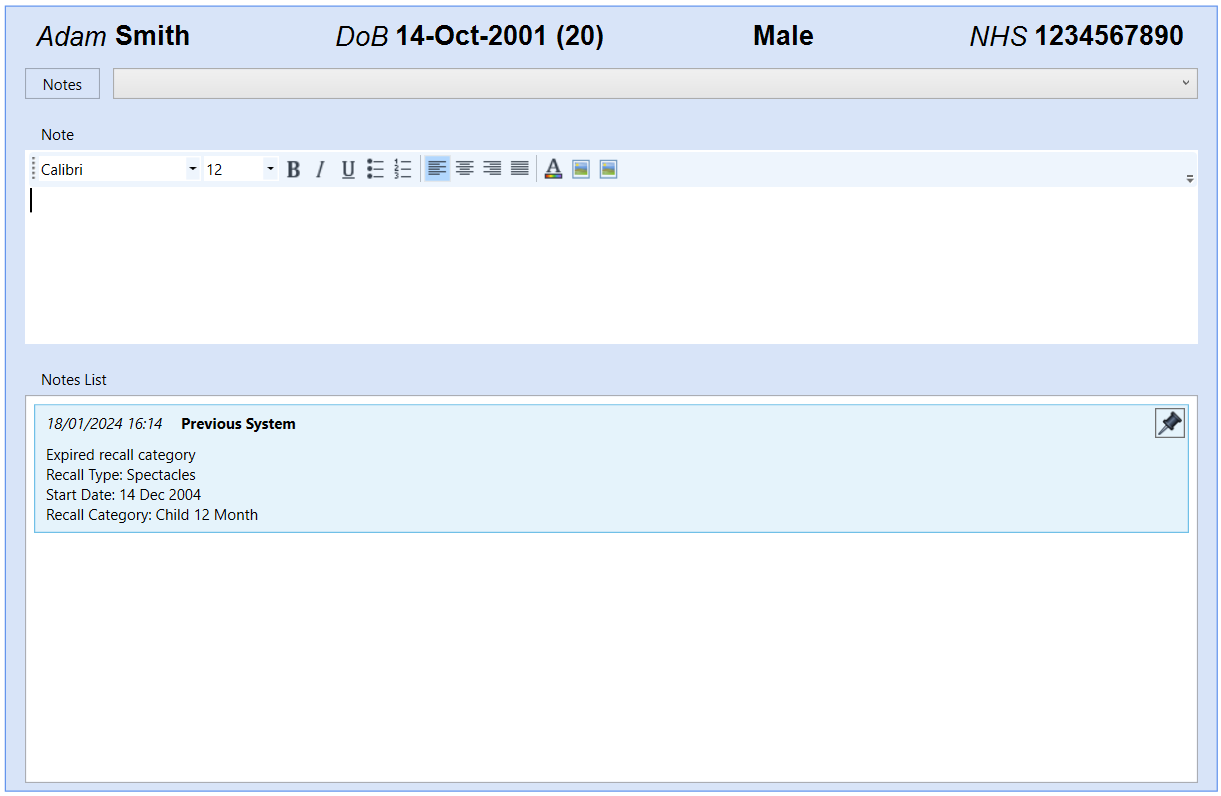
- You will first need to find a patient record.
- Select Add New Note from the Notes tab located at the bottom of the Record screen.
- You will now be able to enter your Note by either free typing, or selecting from the predefined drop down list.
- Formatting options such as Bold, Italic and Underlined text are available from the toolbar.
- When saved, Notes are displayed in reverse chronological order, however, you will have the option to Pin notes to the top of the displayed list as necessary.
- Click on Save and then Back when finished, or use the Auto Save feature.