Difference between revisions of "Data Generator"
From Optisoft
| (19 intermediate revisions by the same user not shown) | |||
| Line 1: | Line 1: | ||
| − | + | __FORCETOC__ | |
| − | + | ||
| − | + | ||
=Overview= | =Overview= | ||
| + | The Data Generator allows you to run custom queries on your database. The results can then be exported for use in other software if necessary. | ||
| + | <center>[[image:ModuleDataGenerator2022.png|border|1020px|Data Generator Module]]</center> | ||
=Using the Data Generator= | =Using the Data Generator= | ||
| + | In order to create a Custom Query, click the link below. | ||
| + | |||
| + | [[Create a Custom Query|Create a Custom Query]] | ||
| − | [[ | + | [[Optisoft.NET Help|Home]] |
Latest revision as of 15:27, 10 March 2022
Contents
Overview
The Data Generator allows you to run custom queries on your database. The results can then be exported for use in other software if necessary.
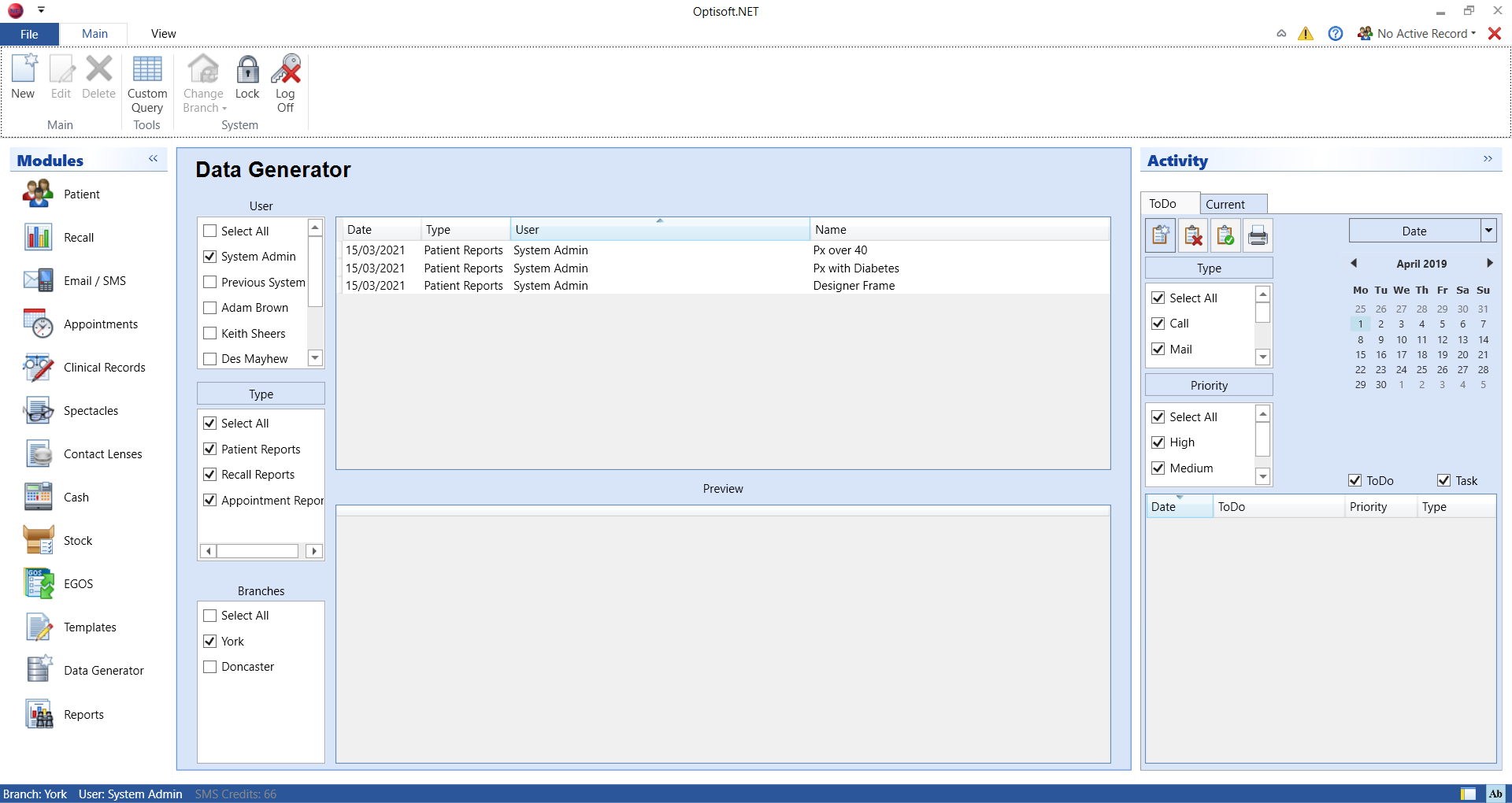
Using the Data Generator
In order to create a Custom Query, click the link below.