Difference between revisions of "Clinical Records"
From Optisoft
(Created page with "This page is currently under construction.") |
|||
| (12 intermediate revisions by the same user not shown) | |||
| Line 1: | Line 1: | ||
| − | + | __TOC__ | |
| + | |||
| + | = Overview = | ||
| + | The Clinical Records module allows you create and manage bespoke electronic clinical visits. | ||
| + | |||
| + | <center>[[image:ModuleClinicalRecords2022.png|border|700px|Clinical Records Module]]</center> | ||
| + | |||
| + | =Using the Clinical Records Module= | ||
| + | ==Creating a Clinical Record Visit== | ||
| + | Find out how to create a clinical record visit by clicking the link below. | ||
| + | |||
| + | [[Creating a Clinical Record Visit|Creating a Clinical Record Visit]] | ||
| + | |||
| + | ==Ending a Clinical Record Visit== | ||
| + | When a clinical record visit is complete, it must be ended in order to update the rest of the software. Click the link below to find out how to do this. | ||
| + | |||
| + | [[Ending a Clinical Record Visit|Ending a Clinical Record Visit]] | ||
| + | |||
| + | ==Clinical Record Drawings== | ||
| + | It is possible to make drawings and sketches on a clinical records visit. Click the link below to find out how. | ||
| + | |||
| + | [[Clinical Record Drawings|Clinical Record Drawings]] | ||
| + | |||
| + | =Setting Up The Clinical Records Module= | ||
| + | Before you can use the Clinical Record module, some setup will be required. | ||
| + | |||
| + | A default setup is usually provided, however, click the link below to see how to make changes in the Clinical Records module. | ||
| + | |||
| + | [[Setting Up The Clinical Records|Setting Up The Clinical Records]] | ||
| + | |||
| + | |||
| + | [[Optisoft.NET Help|Home]] | ||
Latest revision as of 10:42, 30 May 2022
Contents
Overview
The Clinical Records module allows you create and manage bespoke electronic clinical visits.
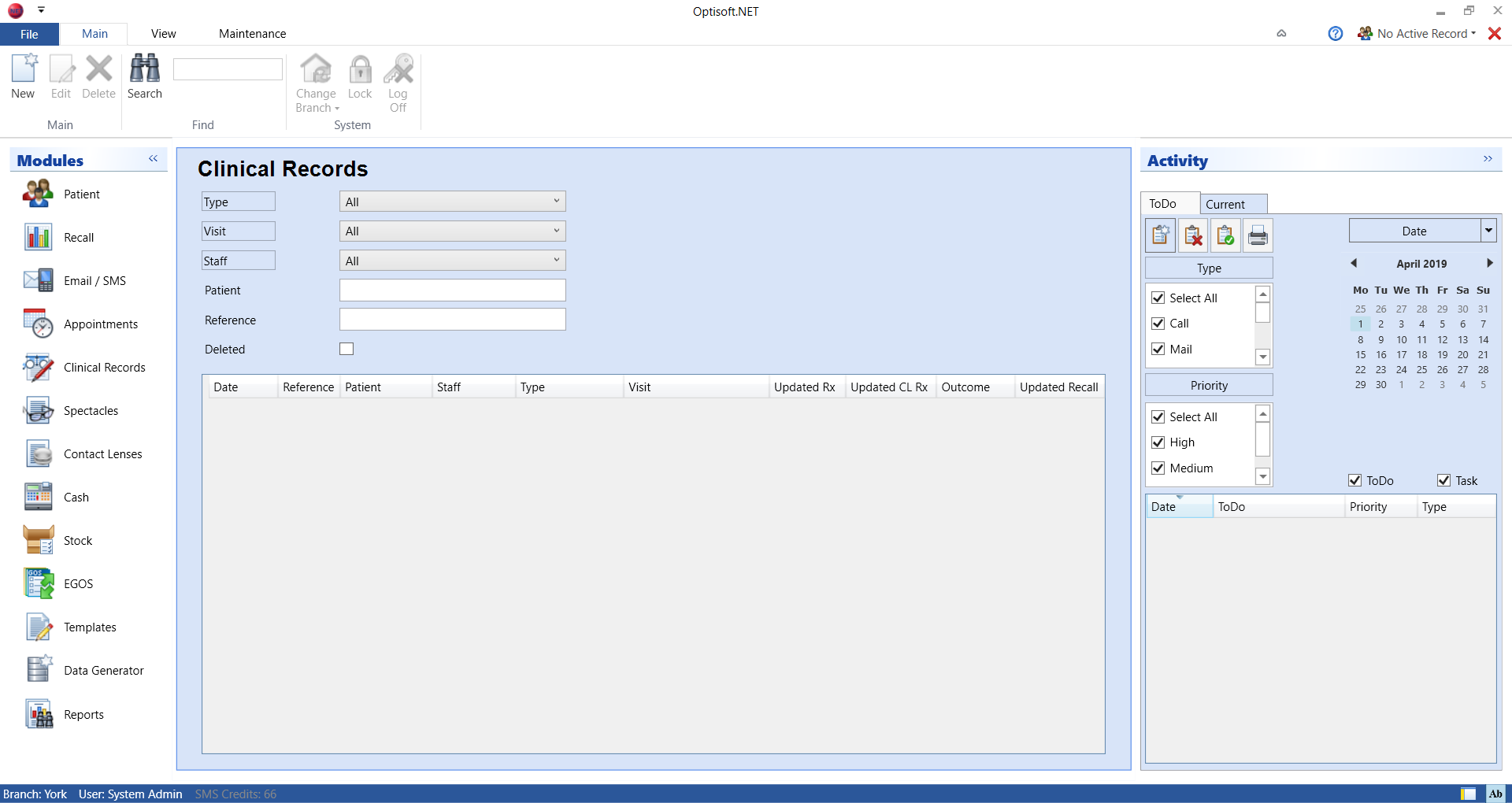
Using the Clinical Records Module
Creating a Clinical Record Visit
Find out how to create a clinical record visit by clicking the link below.
Creating a Clinical Record Visit
Ending a Clinical Record Visit
When a clinical record visit is complete, it must be ended in order to update the rest of the software. Click the link below to find out how to do this.
Ending a Clinical Record Visit
Clinical Record Drawings
It is possible to make drawings and sketches on a clinical records visit. Click the link below to find out how.
Setting Up The Clinical Records Module
Before you can use the Clinical Record module, some setup will be required.
A default setup is usually provided, however, click the link below to see how to make changes in the Clinical Records module.