Difference between revisions of "Template Designer"
| (2 intermediate revisions by the same user not shown) | |||
| Line 1: | Line 1: | ||
__FORCETOC__ | __FORCETOC__ | ||
| − | + | {{DISPLAYTITLE:Templates}} | |
| − | + | ||
=Overview= | =Overview= | ||
| Line 10: | Line 9: | ||
=Using the Templates Module= | =Using the Templates Module= | ||
==Template Maintenance== | ==Template Maintenance== | ||
| + | Regardless of what type of Template you are creating, you will have to go through the steps in Template Maintenance first. | ||
[[Template Maintenance|Template Maintenance]] | [[Template Maintenance|Template Maintenance]] | ||
==Creating a Letter/Label Template== | ==Creating a Letter/Label Template== | ||
| + | Creating a Letter or Label Template is done through the built in Word Processor within Optisoft.NET. Click below to find out how. | ||
[[Creating a Letter/Label Template|Creating a Letter/Label Template]] | [[Creating a Letter/Label Template|Creating a Letter/Label Template]] | ||
==Creating an Email Template== | ==Creating an Email Template== | ||
| + | Creating an Email Template is done through the Email Editor. Click below to find out how. | ||
[[Creating an Email Template|Creating an Email Template]] | [[Creating an Email Template|Creating an Email Template]] | ||
==Creating a SMS Template== | ==Creating a SMS Template== | ||
| + | Creating an SMS Template is done through the SMS Editor. Click below to find out how. | ||
[[Creating a SMS Template|Creating a SMS Template]] | [[Creating a SMS Template|Creating a SMS Template]] | ||
==Creating a ToDo Template== | ==Creating a ToDo Template== | ||
| + | Creating a ToDo Template is done through the ToDo Editor. Click below to find out how. | ||
[[Creating a ToDo Template|Creating a ToDo Template]] | [[Creating a ToDo Template|Creating a ToDo Template]] | ||
=Ordering Template Methods= | =Ordering Template Methods= | ||
| + | Throughout the software, you can sort the Template Methods into the order that you prefer. This can be especially useful if you intend on using certain Methods more than others. Click below to find out how. | ||
[[Ordering Template Methods|Ordering Template Methods]] | [[Ordering Template Methods|Ordering Template Methods]] | ||
Latest revision as of 15:27, 14 November 2017
Contents
Overview
The Templates module is used to create and maintain all Templates within Optisoft.NET with the use of the built-in Template Designer utilities.
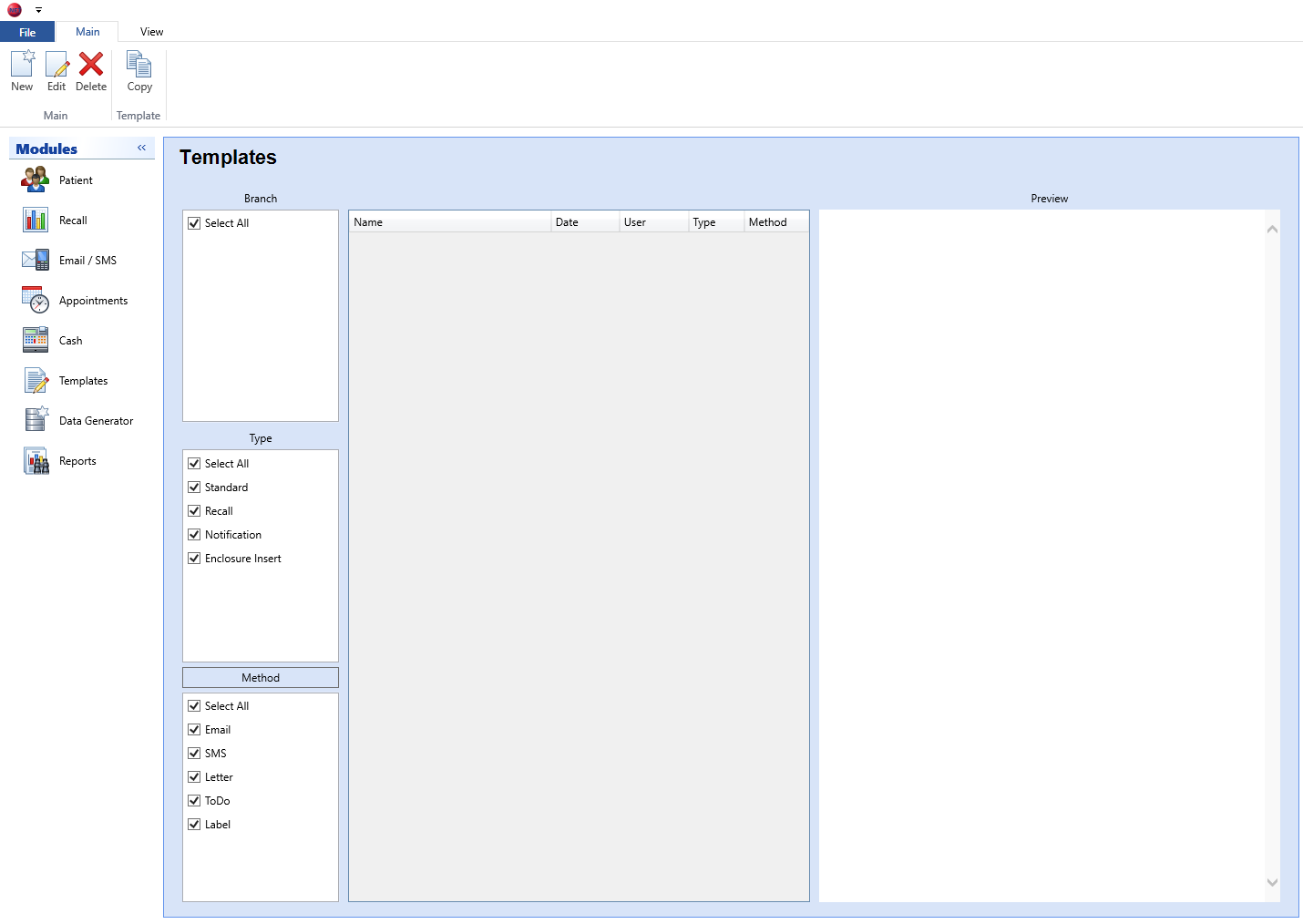
Using the Templates Module
Template Maintenance
Regardless of what type of Template you are creating, you will have to go through the steps in Template Maintenance first.
Creating a Letter/Label Template
Creating a Letter or Label Template is done through the built in Word Processor within Optisoft.NET. Click below to find out how.
Creating a Letter/Label Template
Creating an Email Template
Creating an Email Template is done through the Email Editor. Click below to find out how.
Creating a SMS Template
Creating an SMS Template is done through the SMS Editor. Click below to find out how.
Creating a ToDo Template
Creating a ToDo Template is done through the ToDo Editor. Click below to find out how.
Ordering Template Methods
Throughout the software, you can sort the Template Methods into the order that you prefer. This can be especially useful if you intend on using certain Methods more than others. Click below to find out how.