Difference between revisions of "Selling Petty Cash"
From Optisoft
| Line 1: | Line 1: | ||
In order to process Petty Cash through the Cash module, you need to do the following. | In order to process Petty Cash through the Cash module, you need to do the following. | ||
| − | <center>[[image:PettyCash2022.png|border| | + | <center>[[image:PettyCash2022.png|border|1020px|Petty Cash]]</center> |
*Go to the Cash module. | *Go to the Cash module. | ||
Latest revision as of 15:04, 10 March 2022
In order to process Petty Cash through the Cash module, you need to do the following.
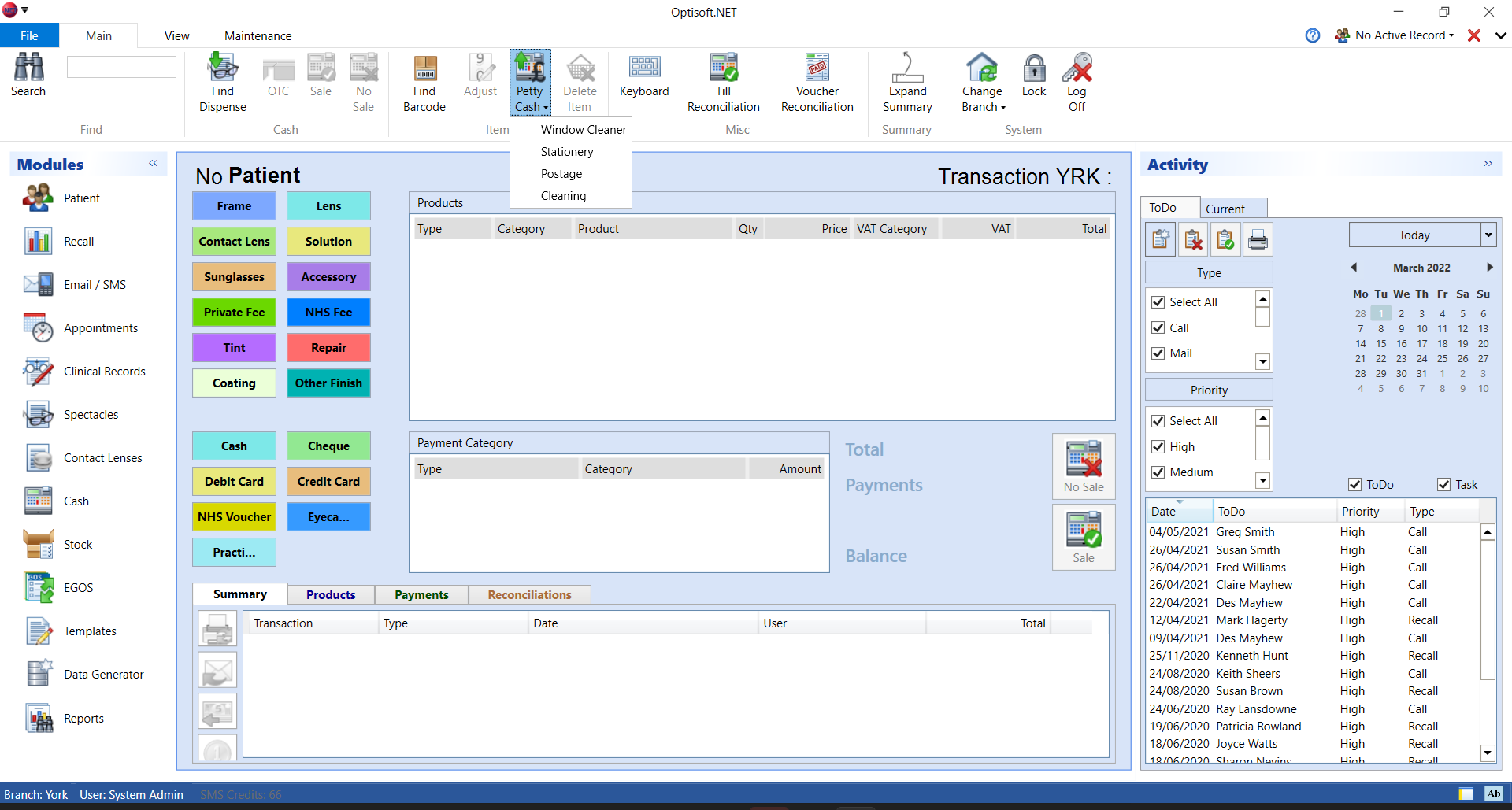
- Go to the Cash module.
- Click the Petty Cash button in the toolbar and select the relevant Petty Cash Category.
- If you have Cash Security turned on, enter your login details.
- Enter a price.
- Click on the relevant Payment Type.
- Click on the Sale button in the toolbar.
- Confirm the transaction.