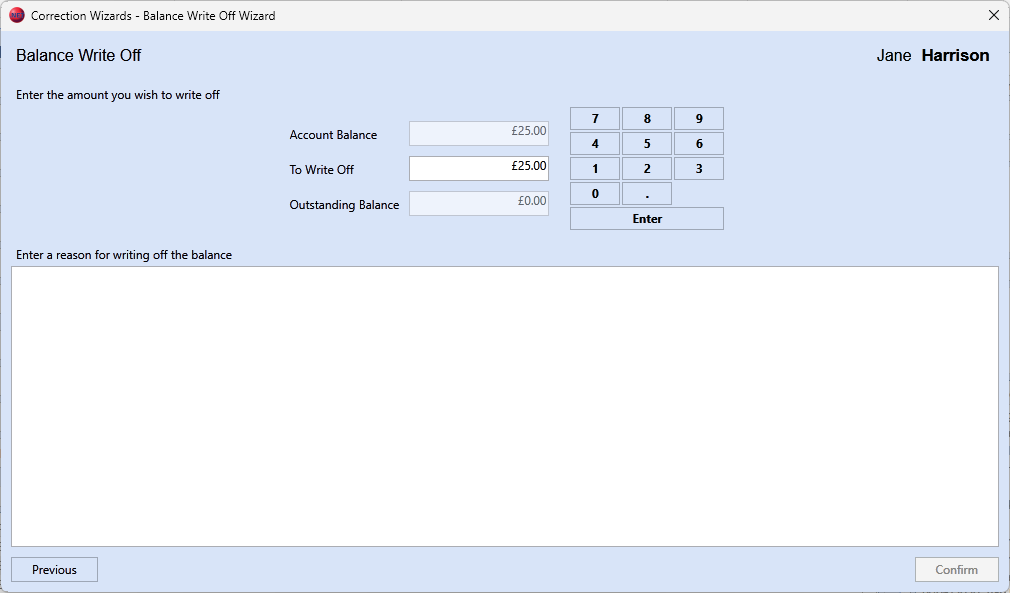Difference between revisions of "Correction Wizards"
From Optisoft
(→Main Screen) |
|||
| Line 6: | Line 6: | ||
==Main Screen== | ==Main Screen== | ||
| + | The Main Screen displays the list of Wizards and a brief explanation of each. | ||
<center>[[image:CorrectionWiazradsMain.png|border|707px]]</center> | <center>[[image:CorrectionWiazradsMain.png|border|707px]]</center> | ||
| + | |||
| + | Simply select the relevant one, or press Cancel to return to the Cash module. | ||
==Return Payments== | ==Return Payments== | ||
Revision as of 15:28, 16 May 2023
Contents
THIS PAGE IS CURRENTLY UNDER CONSTRUCTION
The Correction Wizards have been designed to walk you through the different variations of a Refund, step by step.
Below is an explanation of what each Wizard does, and when it should be used.
Main Screen
The Main Screen displays the list of Wizards and a brief explanation of each.
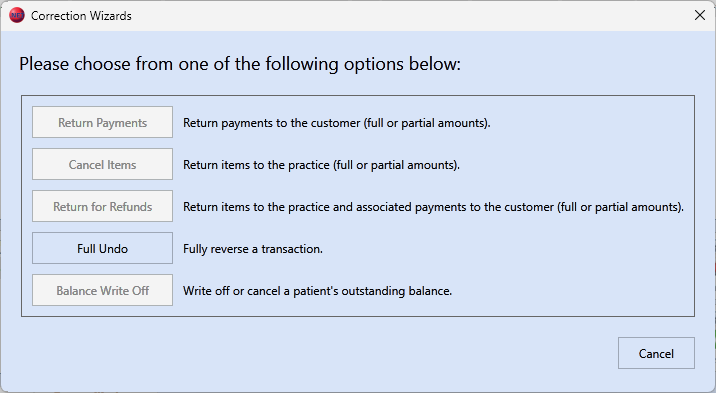
Simply select the relevant one, or press Cancel to return to the Cash module.
Return Payments
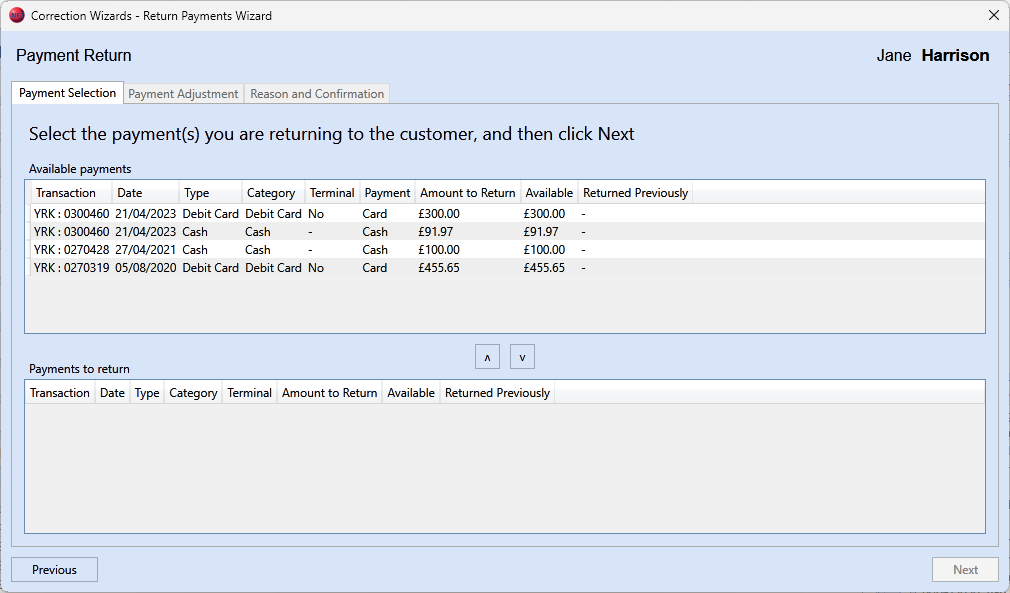
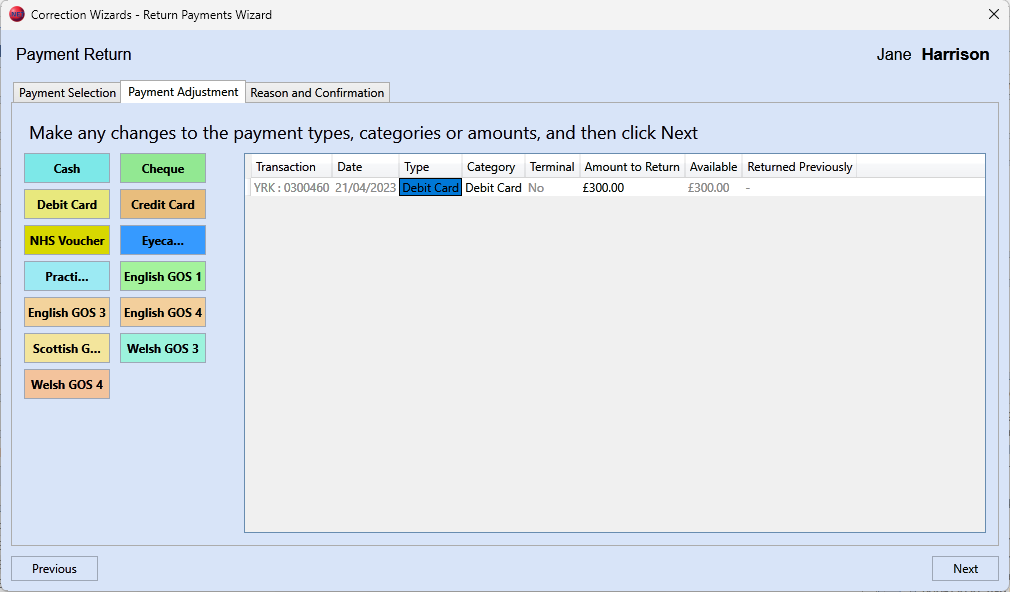
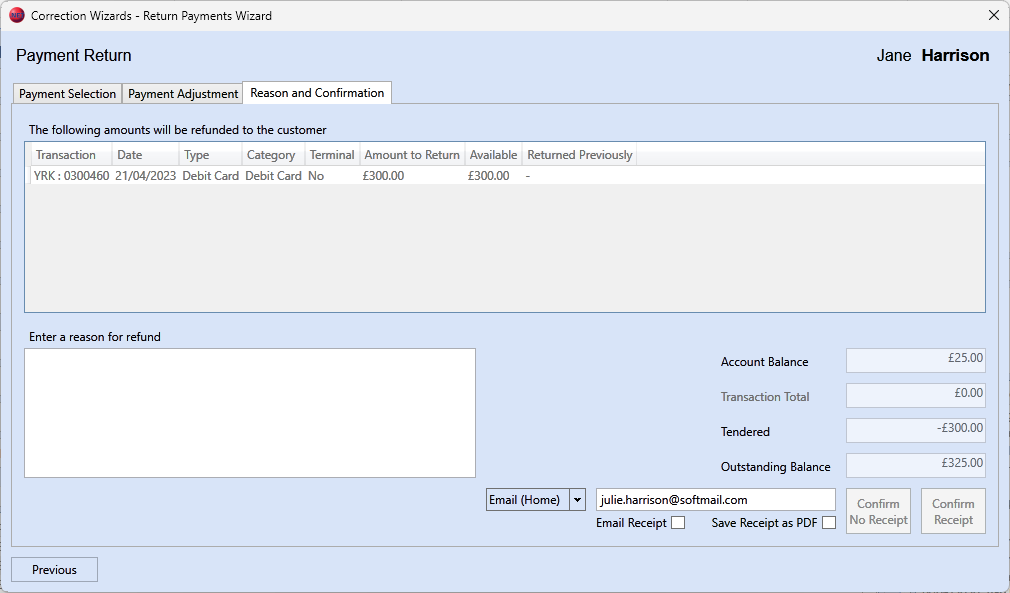
Cancel Items
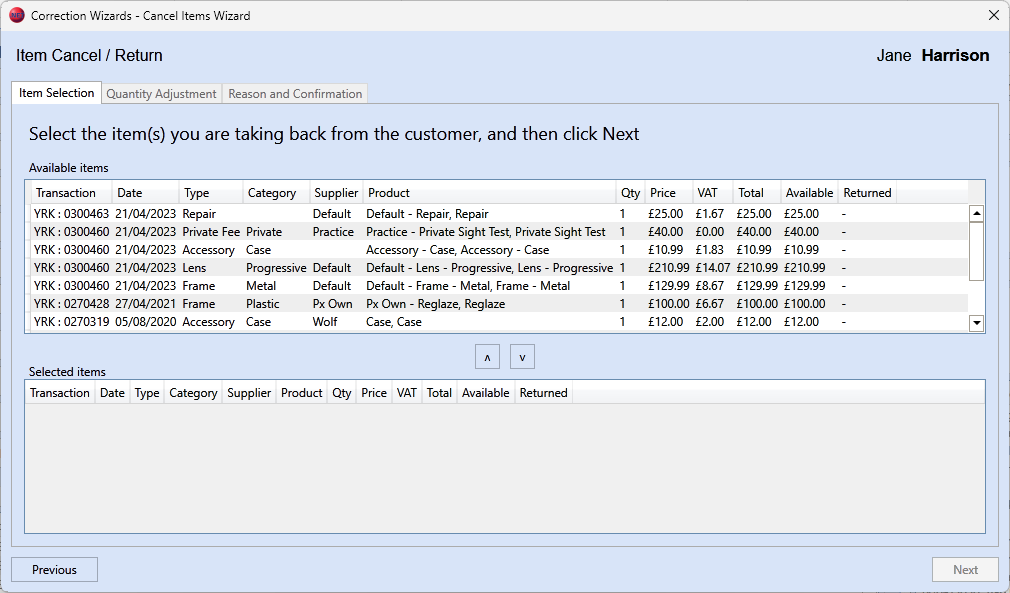
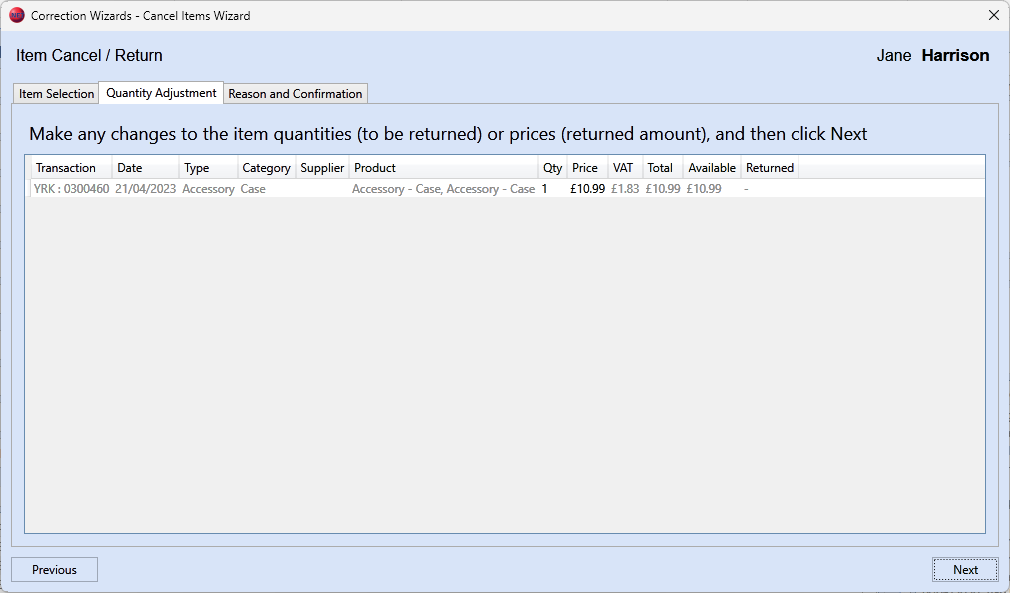
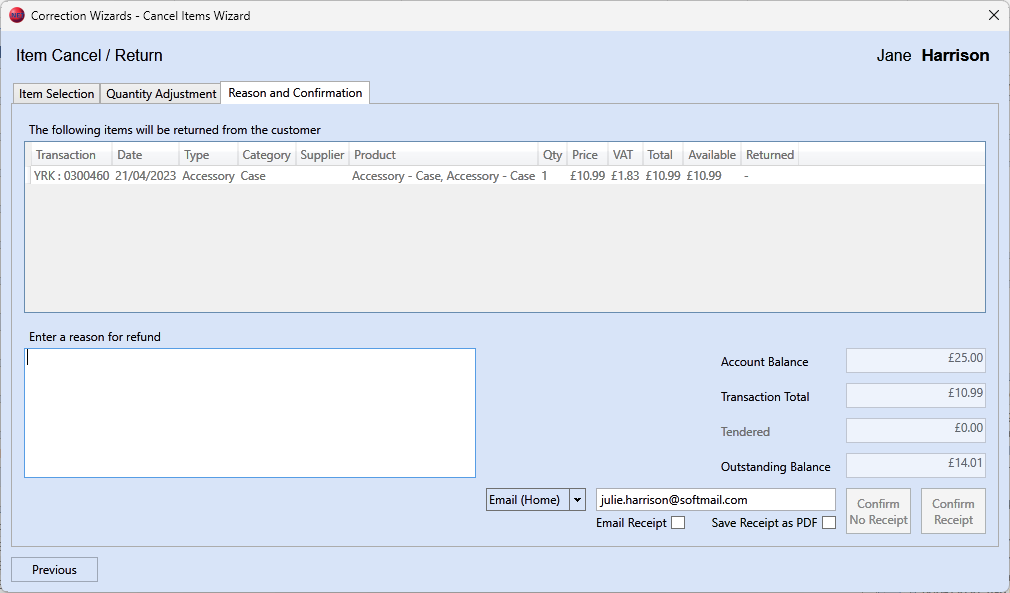
Return for Refunds
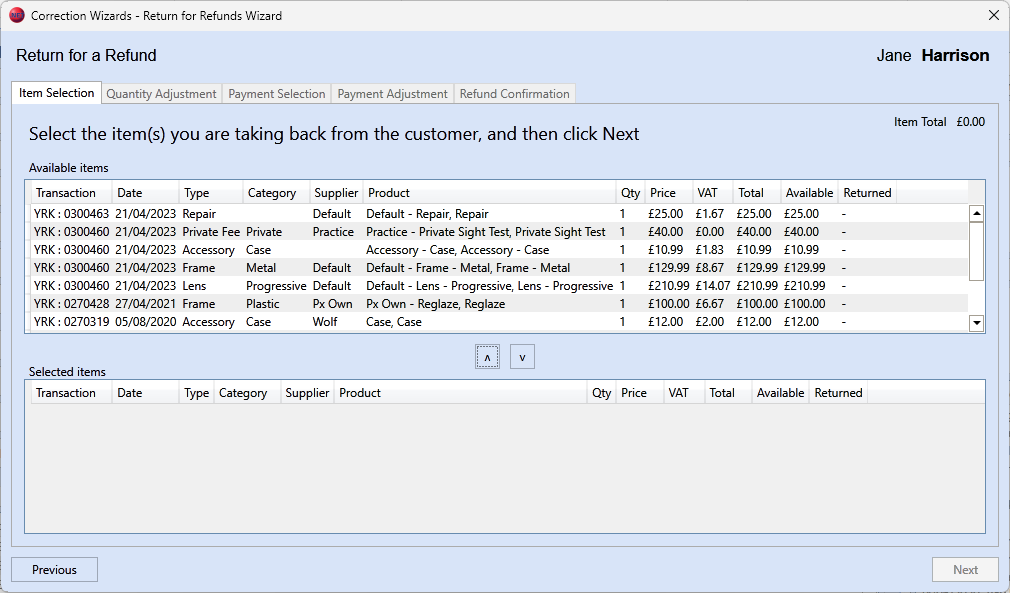
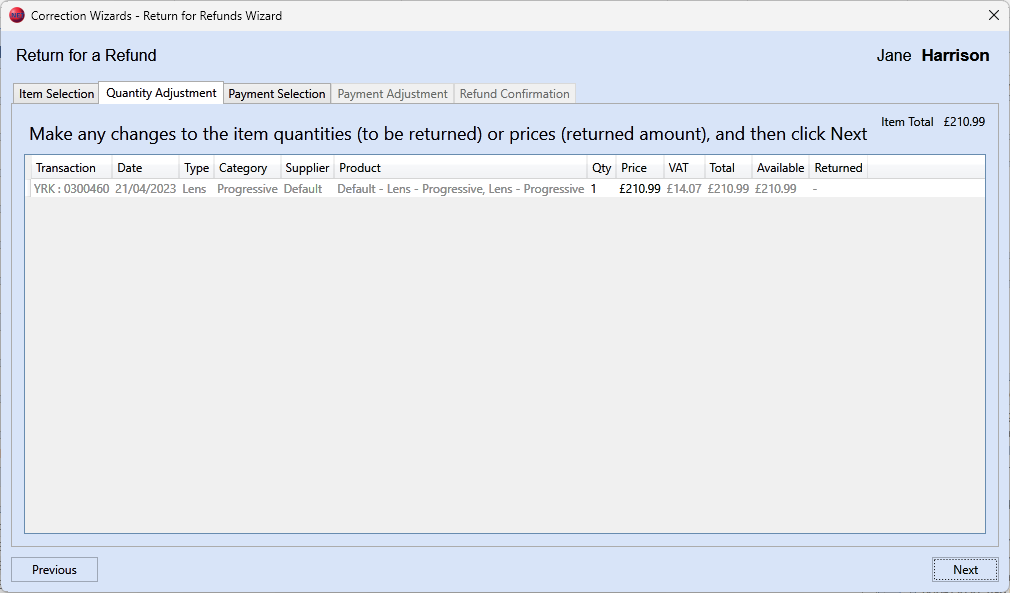
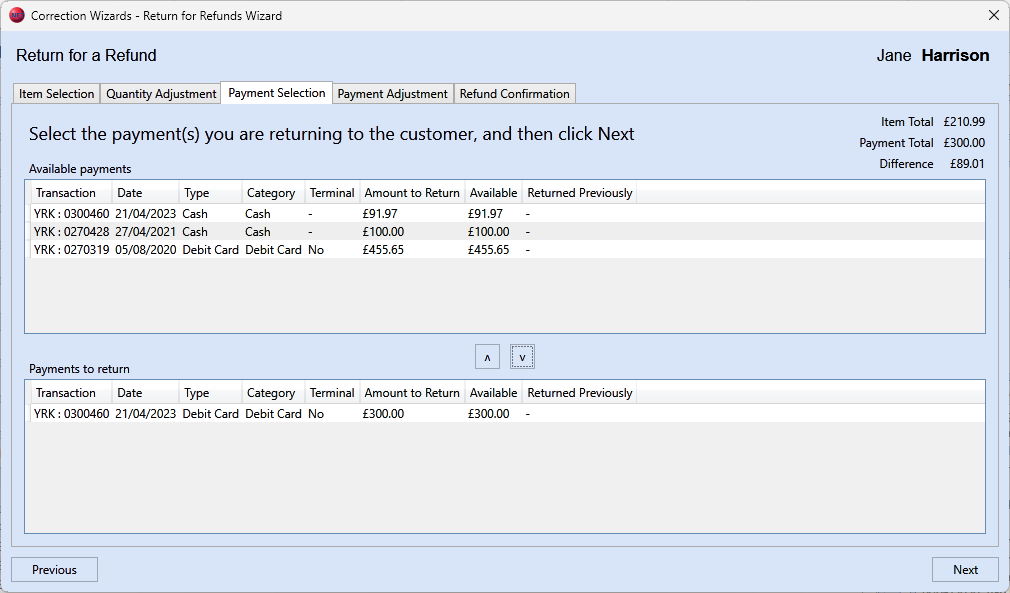
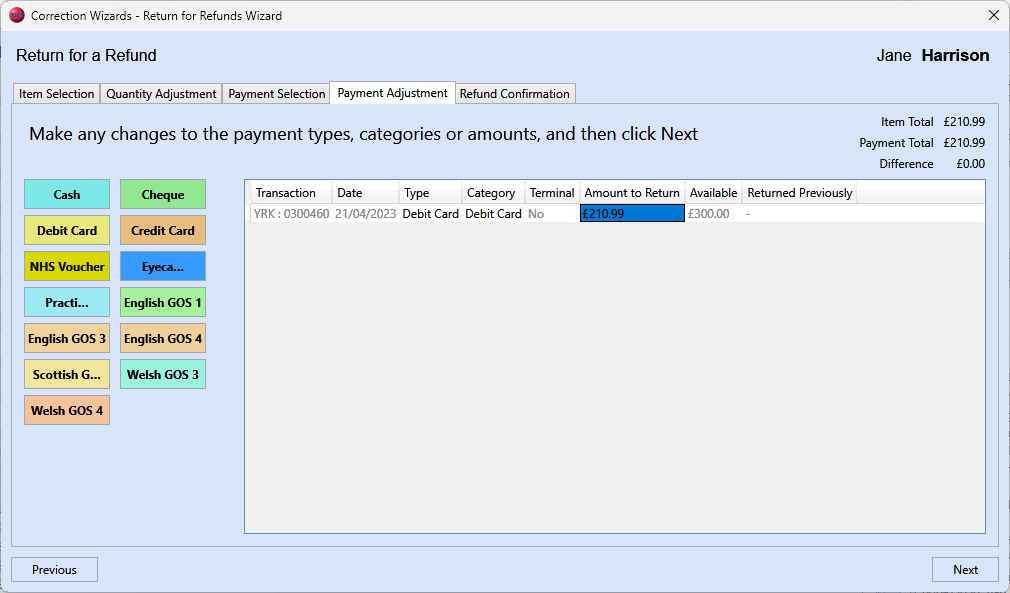
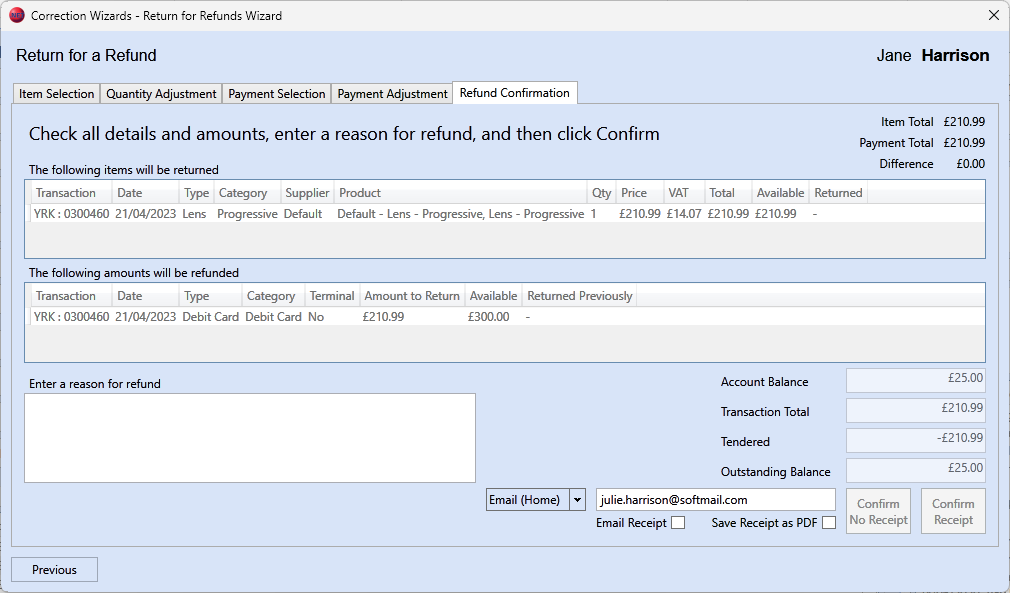
Full Undo
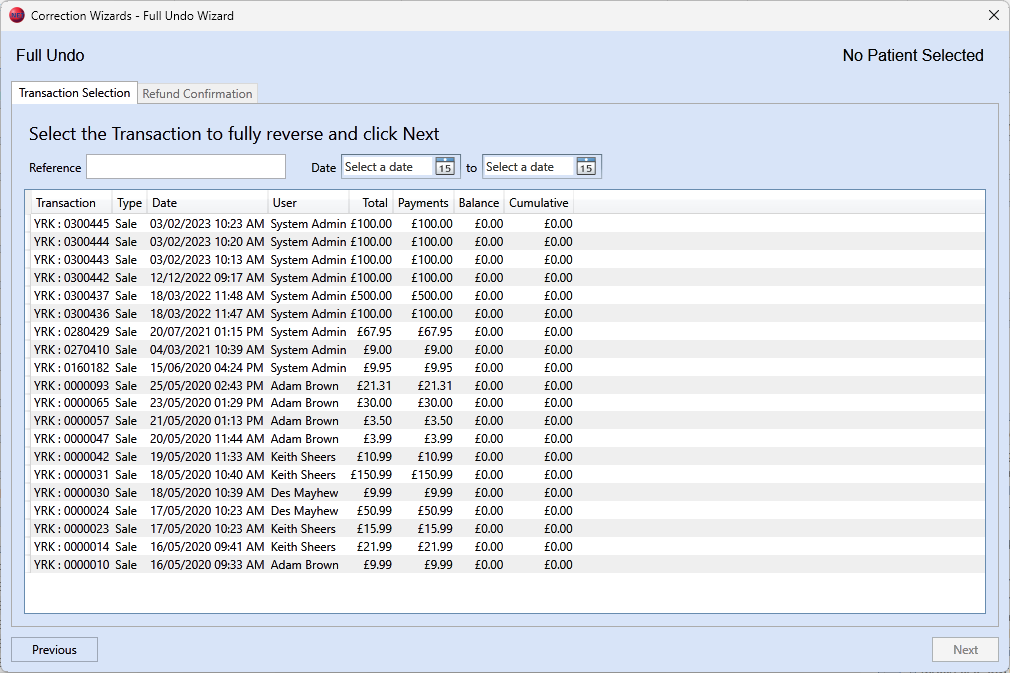
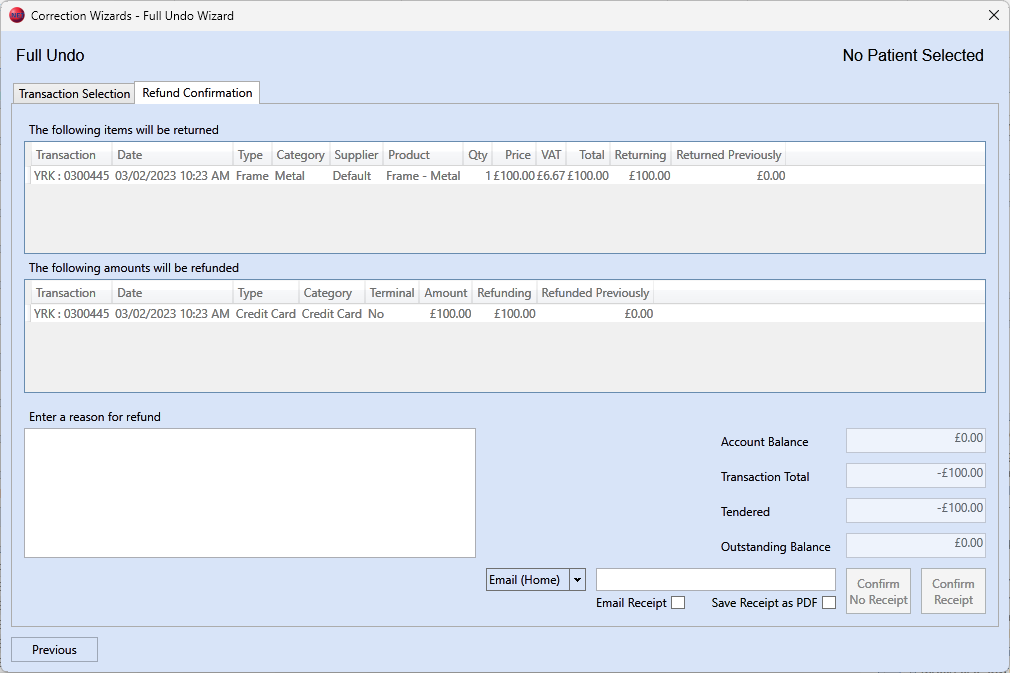
Balance Write Off