Difference between revisions of "Cash"
From Optisoft
| Line 10: | Line 10: | ||
==Creating a Transaction== | ==Creating a Transaction== | ||
Find out how to put a transaction into the Cash module by clicking the link below. | Find out how to put a transaction into the Cash module by clicking the link below. | ||
| + | |||
[[Creating a Transaction|Creating a Transaction]] | [[Creating a Transaction|Creating a Transaction]] | ||
==Refunds== | ==Refunds== | ||
See how to do a refund by using the link below. | See how to do a refund by using the link below. | ||
| + | |||
[[How to do a Refund|How to do a Refund]] | [[How to do a Refund|How to do a Refund]] | ||
==Petty Cash== | ==Petty Cash== | ||
Use the link below to find out how to process Petty Cash through the Cash module. | Use the link below to find out how to process Petty Cash through the Cash module. | ||
| + | |||
[[Selling Petty Cash|Selling Petty Cash]] | [[Selling Petty Cash|Selling Petty Cash]] | ||
Revision as of 13:28, 10 May 2019
Contents
This page is currently under construction
Overview
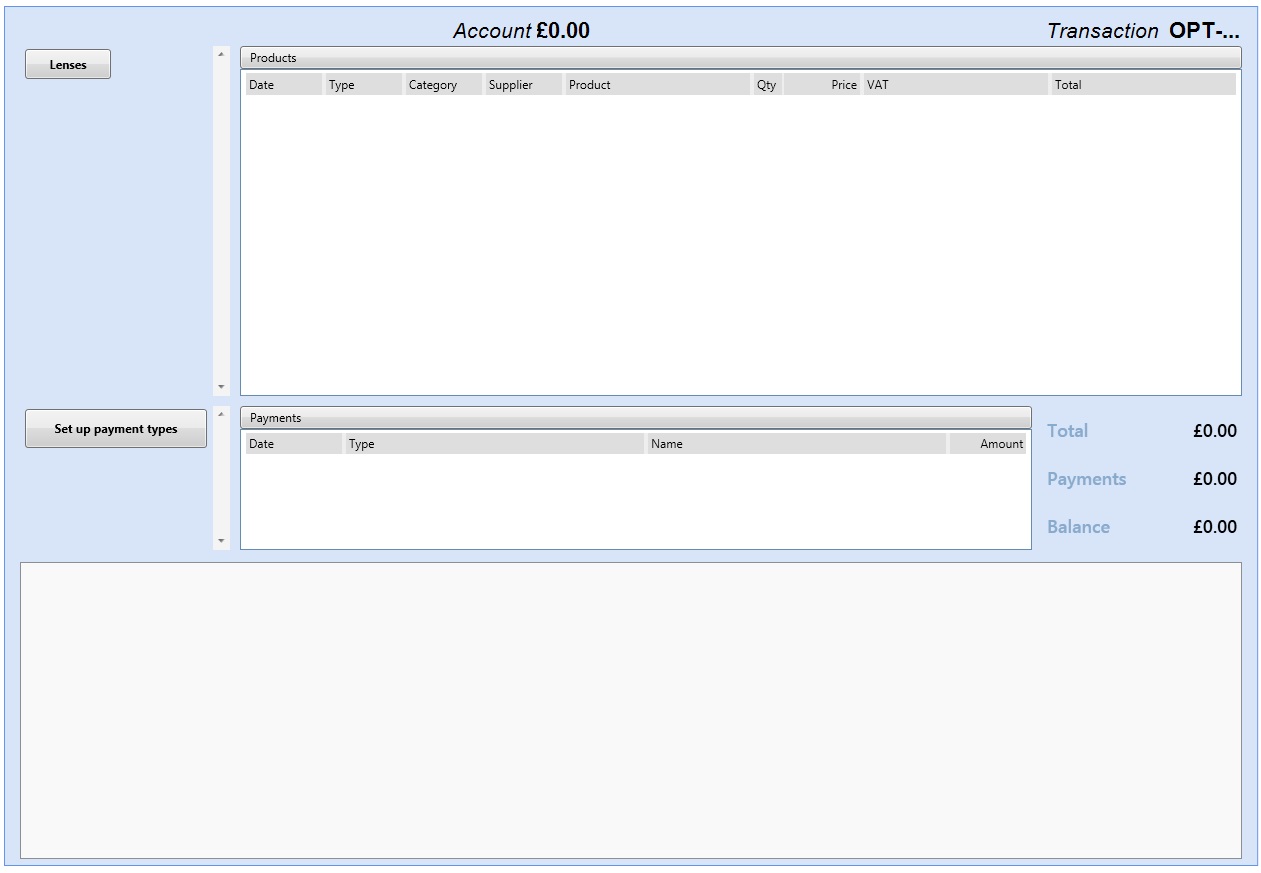
Using the Cash Module
Creating a Transaction
Find out how to put a transaction into the Cash module by clicking the link below.
Refunds
See how to do a refund by using the link below.
Petty Cash
Use the link below to find out how to process Petty Cash through the Cash module.