Difference between revisions of "Cash"
From Optisoft
| Line 24: | Line 24: | ||
=Setting up the Cash Module= | =Setting up the Cash Module= | ||
| + | Before you can use the Cash module, some setup will be required. | ||
| + | |||
| + | Most of the Maintenance in Optisoft.NET can be done on the fly, or through the Maintenance Tab located in the menu ribbon at the top of the screen. | ||
[[Maintaining the Cash Module|Maintaining the Cash Module]] | [[Maintaining the Cash Module|Maintaining the Cash Module]] | ||
[[Optisoft.NET Help|Home]] | [[Optisoft.NET Help|Home]] | ||
Revision as of 13:29, 10 May 2019
Contents
This page is currently under construction
Overview
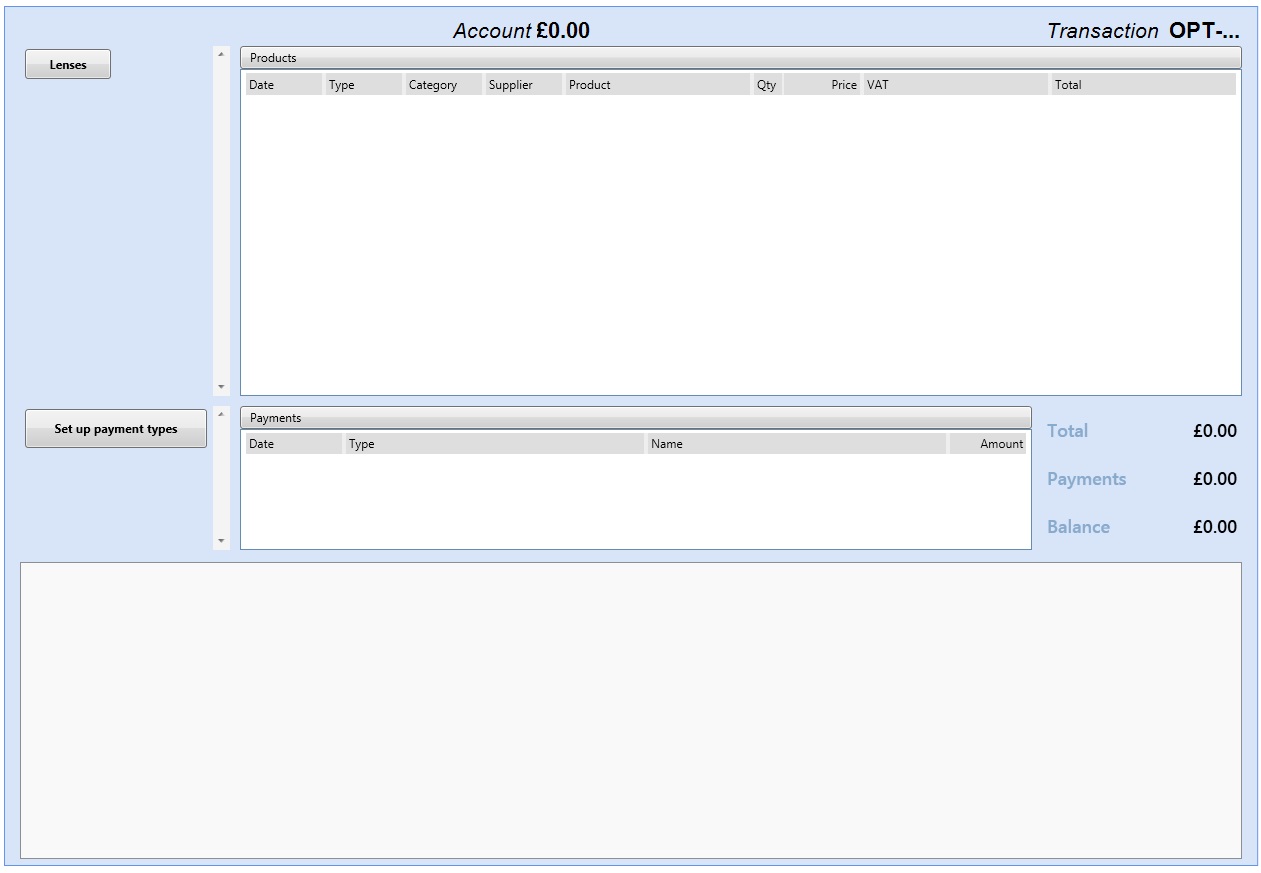
Using the Cash Module
Creating a Transaction
Find out how to put a transaction into the Cash module by clicking the link below.
Refunds
See how to do a refund by using the link below.
Petty Cash
Use the link below to find out how to process Petty Cash through the Cash module.
Setting up the Cash Module
Before you can use the Cash module, some setup will be required.
Most of the Maintenance in Optisoft.NET can be done on the fly, or through the Maintenance Tab located in the menu ribbon at the top of the screen.