Ordering Template Methods
From Optisoft
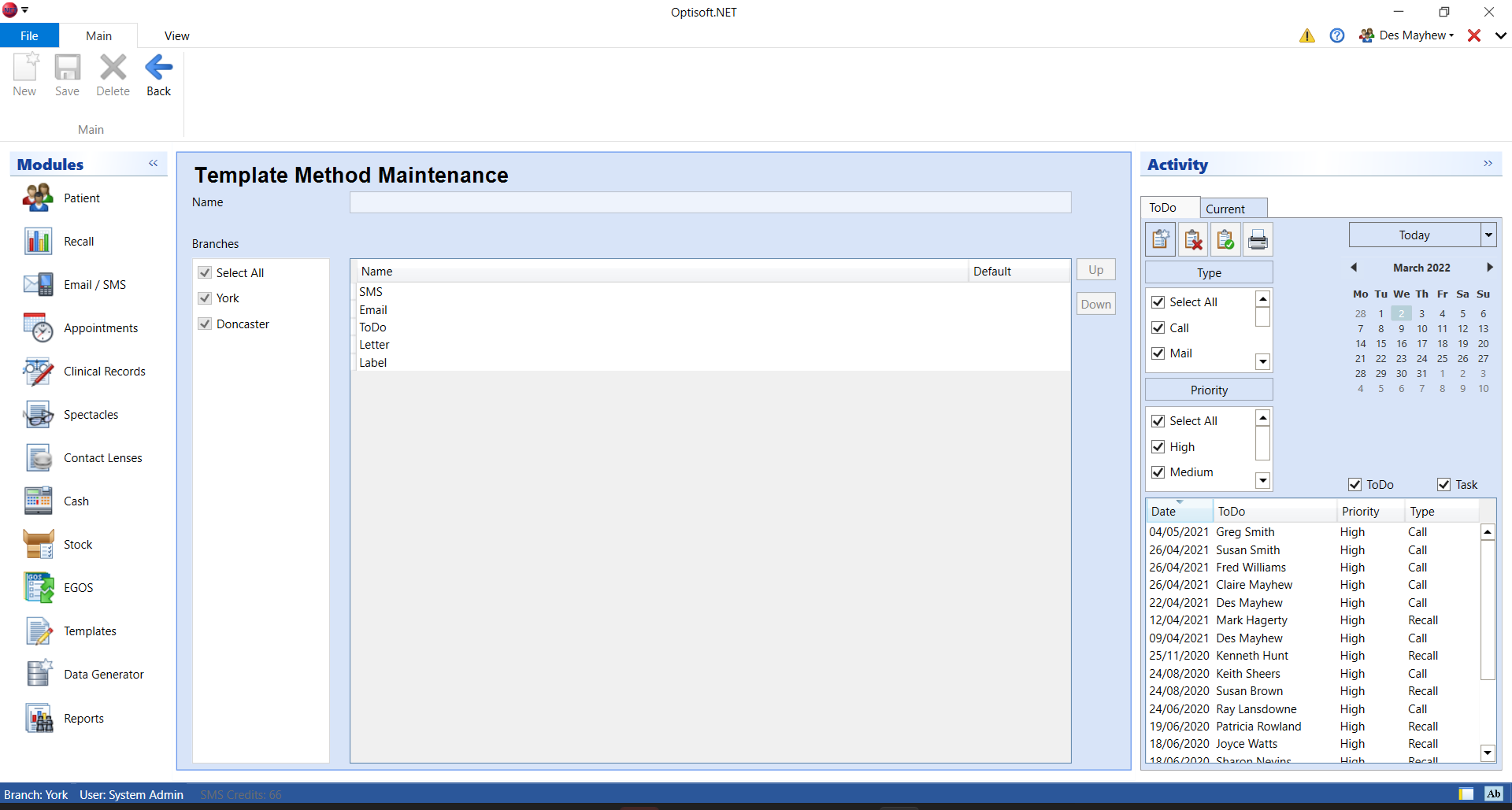
To order the Template Methods throughout the software, follow the below procedure:
- Open the Templates Module.
- Click on the Methods Maintenance button.
- From the list of available Methods, single click one of them to select it.
- Use the Up and Down button to the right of the list, to order the Methods accordingly.
- Click Back when finished.