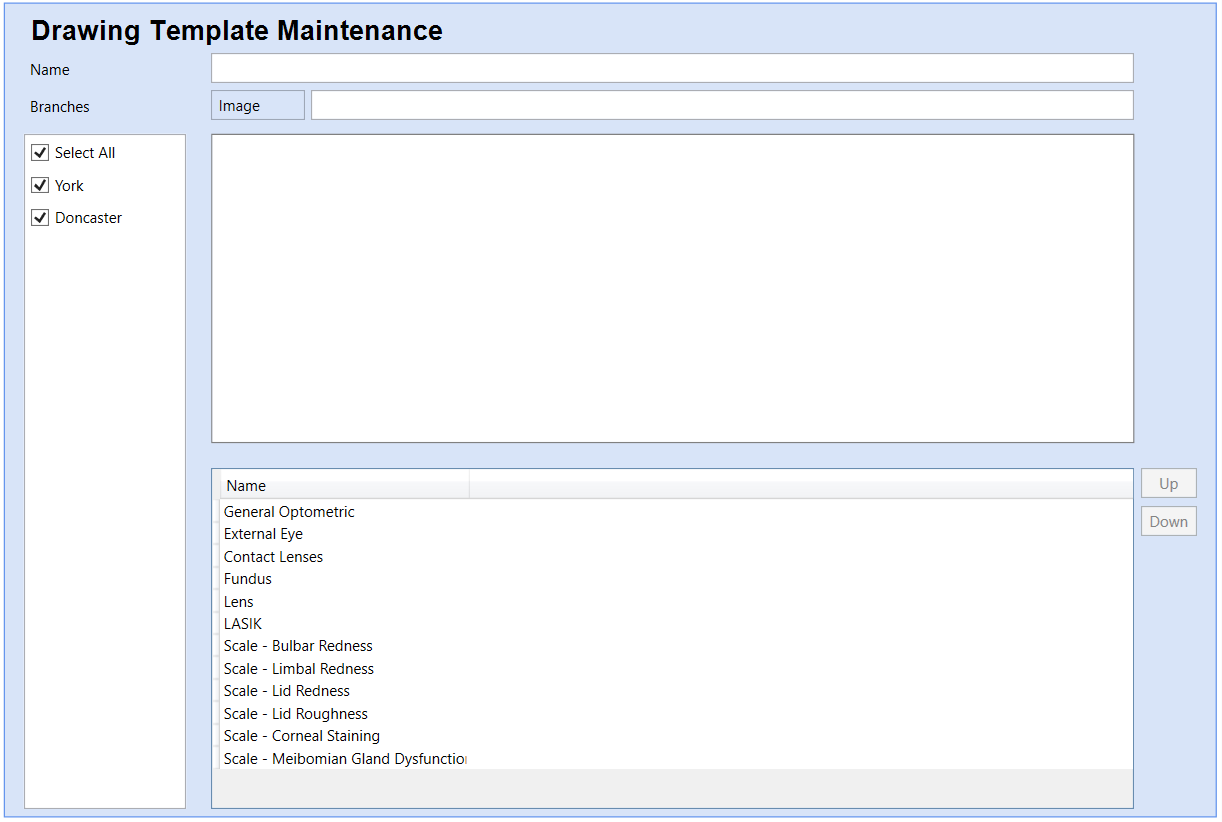Setting Up The Clinical Records
From Optisoft
Contents
Visit Maintenance
In Visit Maintenance you can create and edit Visit Types.
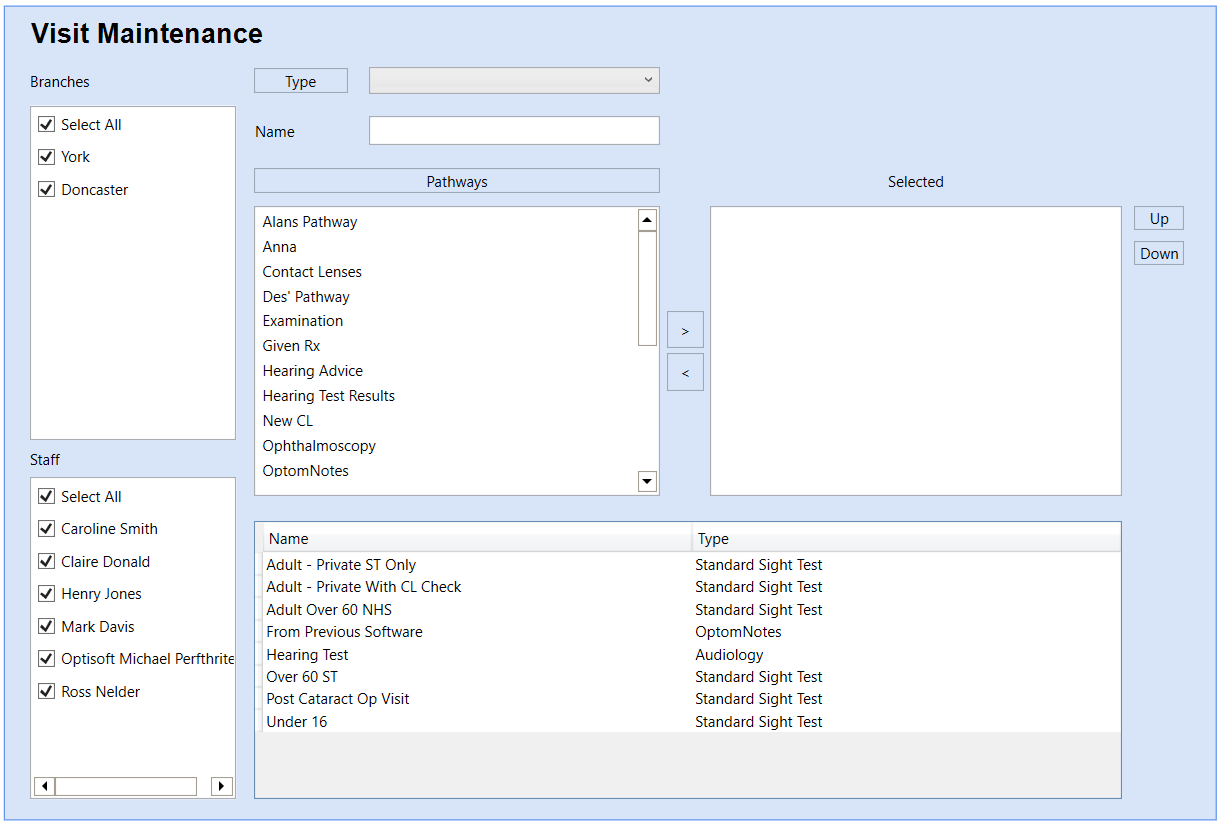
To create a new Visit, simply choose a Visit Type from the drop down. Give you Visit a Name. Select which Pathways are required in your Visit by double clicking or using the arrow buttons. Order your Pathways by using the up and down buttons. Select the relevant Branches and Staff members. Click Save.
To Edit an existing Visit, simply double click on the relevant Visit in the Grid at the bottom of the screen.
Pathway Maintenance
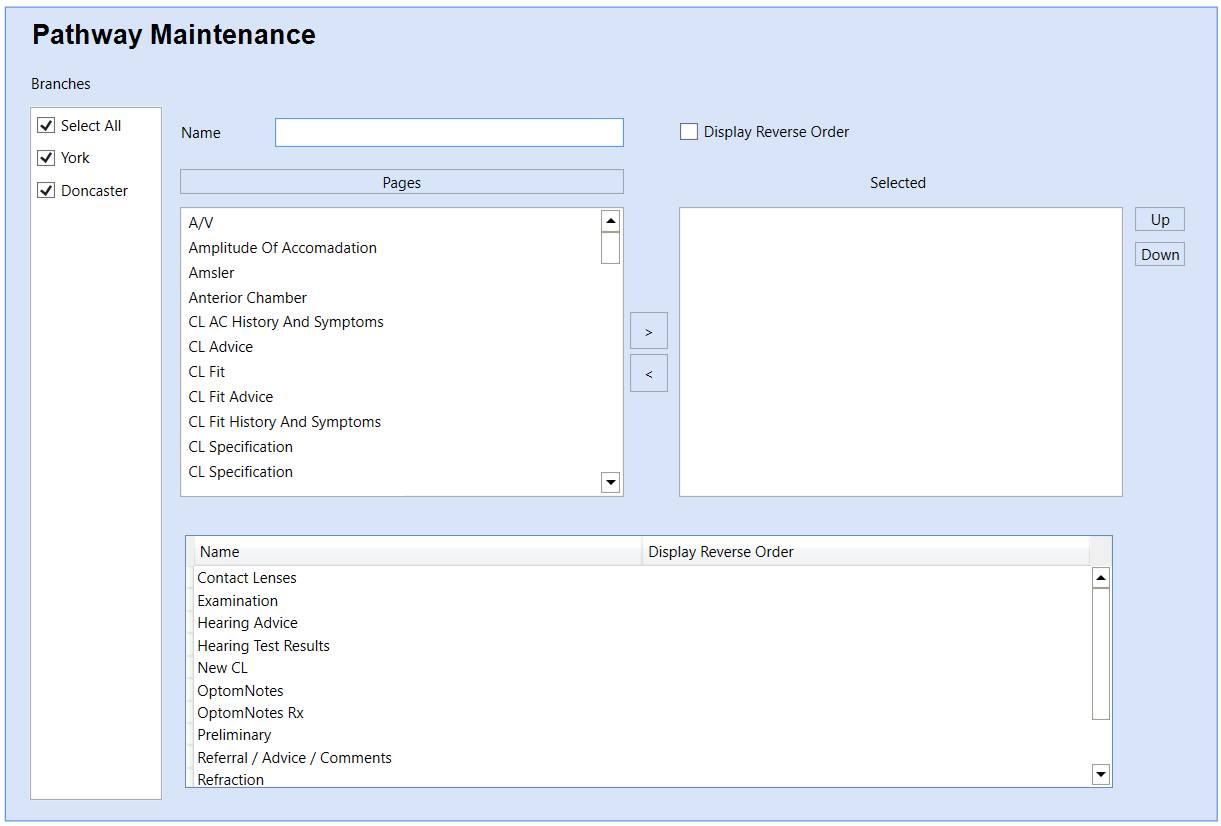
Page Maintenance
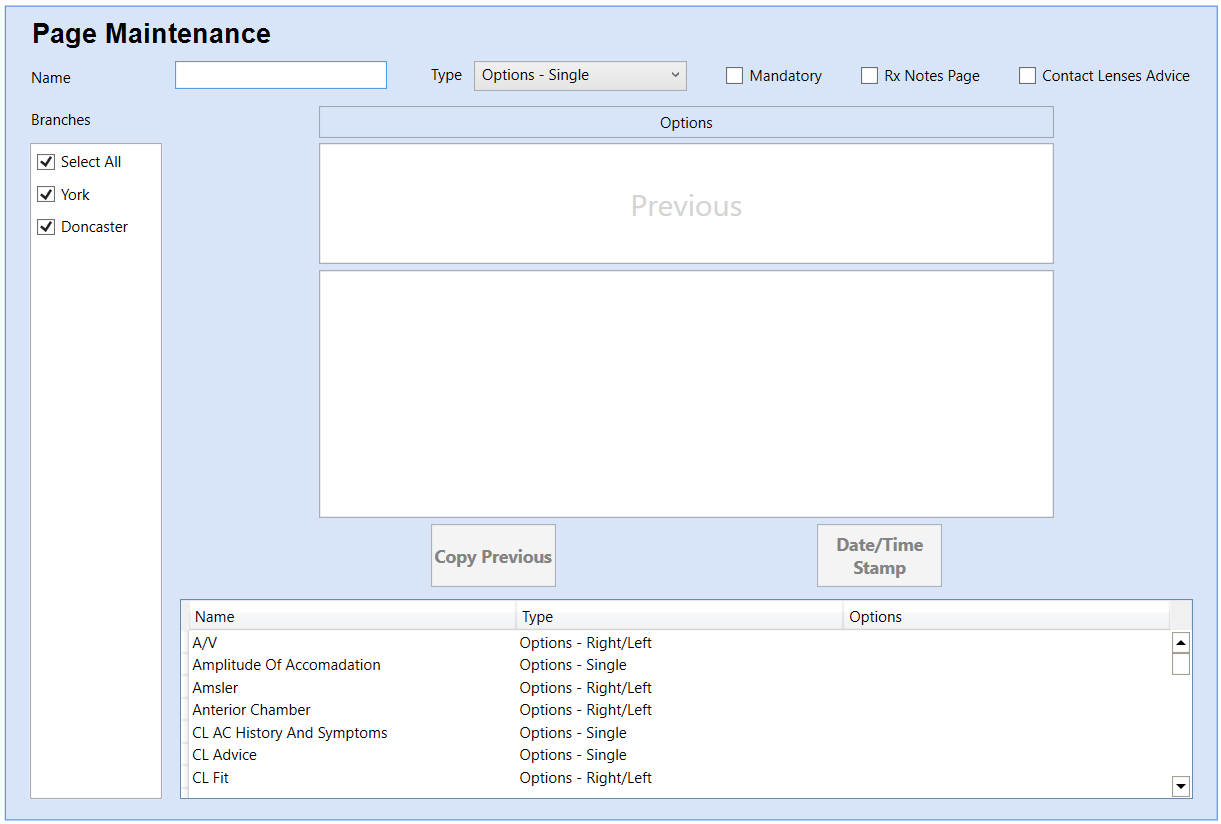
Page Option Maintenance
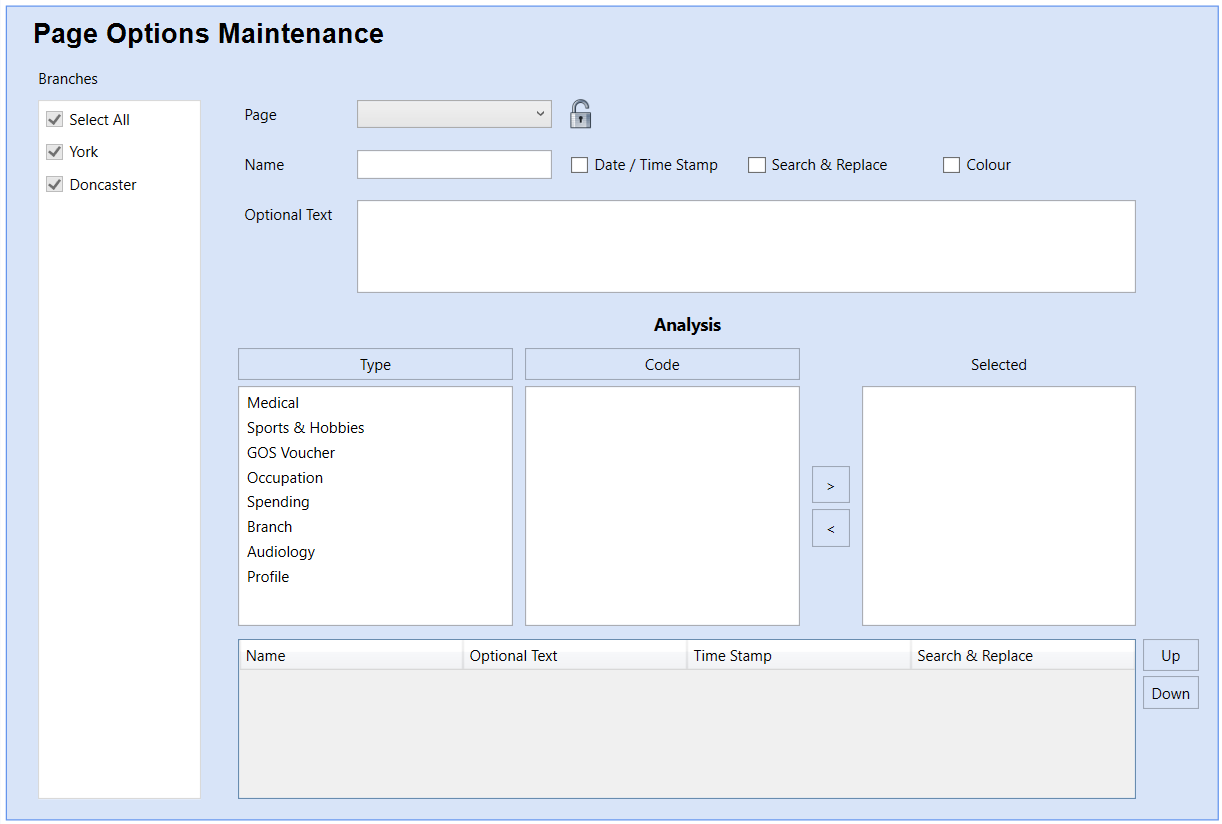
Drawings Maintenance