Assigning a Recall
From Optisoft
Attaching a Recall Category
In order to add a Recall to a Record, follow the below instruction.
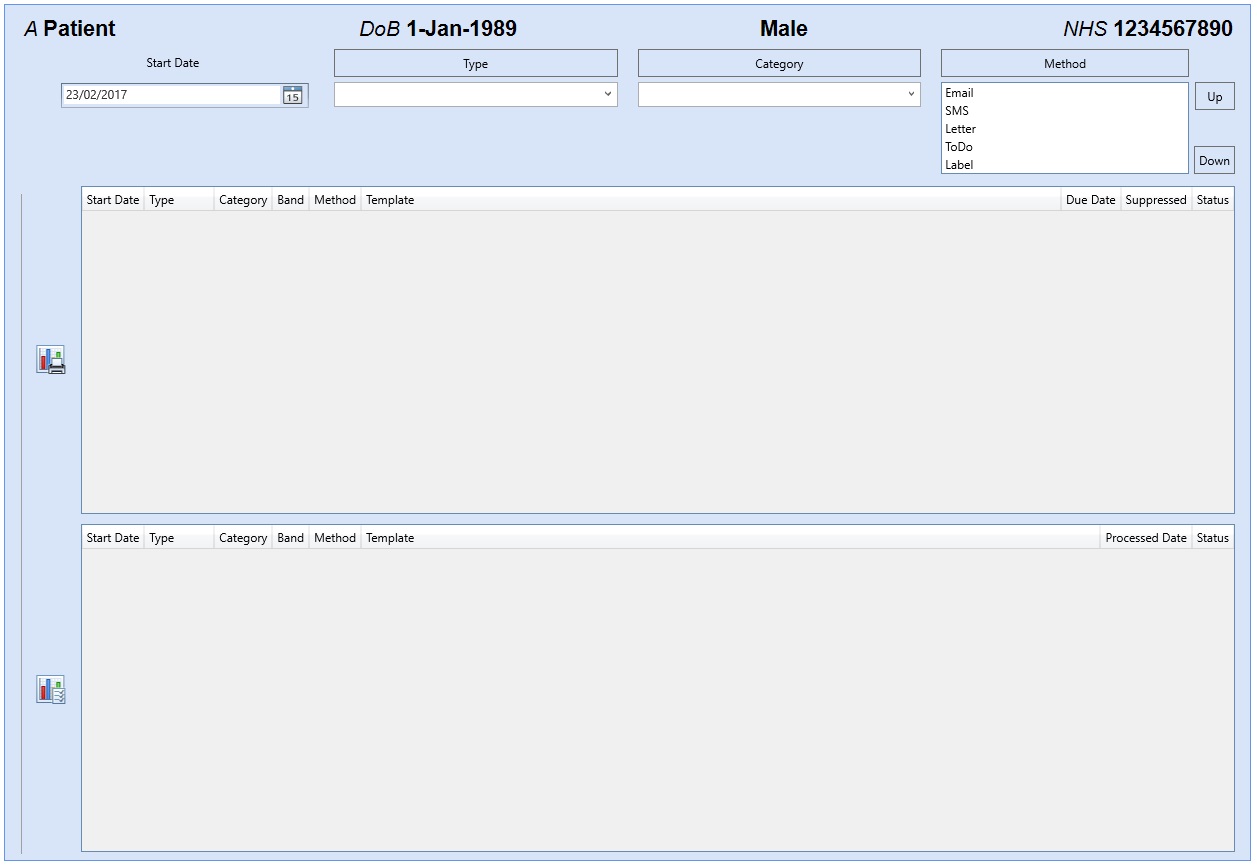
- You will first need to find a patient record.
- Select Add New Recall from the Recall tab located at the bottom of the Record screen.
- You will now be able to enter the Start Date and select the necessary Recall Types and Categories. Please note that only 1 Recall Category per Type can be assigned to a Patient Record at any one time. Previously assigned Types and Categories will not appear in the drop down lists until they have been removed from the Patient Record.
- Click on Save and then Back when finished, or use the Auto Save feature.
Patient Preferences
Optisoft.Net allows you to specify how each individual Patient would prefer to be contacted.
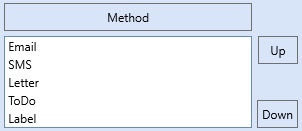
- From the available list simply select the necessary Method and use the Up & Down buttons to change it position.
- The Method at the top of the list will be how to Recall Module will contact the patient should your recall category cater for it.
- If a Method is greyed out, this means that the Patient Record is missing the necessary details in order to use that Method i.e. No email address etc.