Selling Petty Cash
From Optisoft
In order to process Petty Cash through the Cash module, you need to do the following.
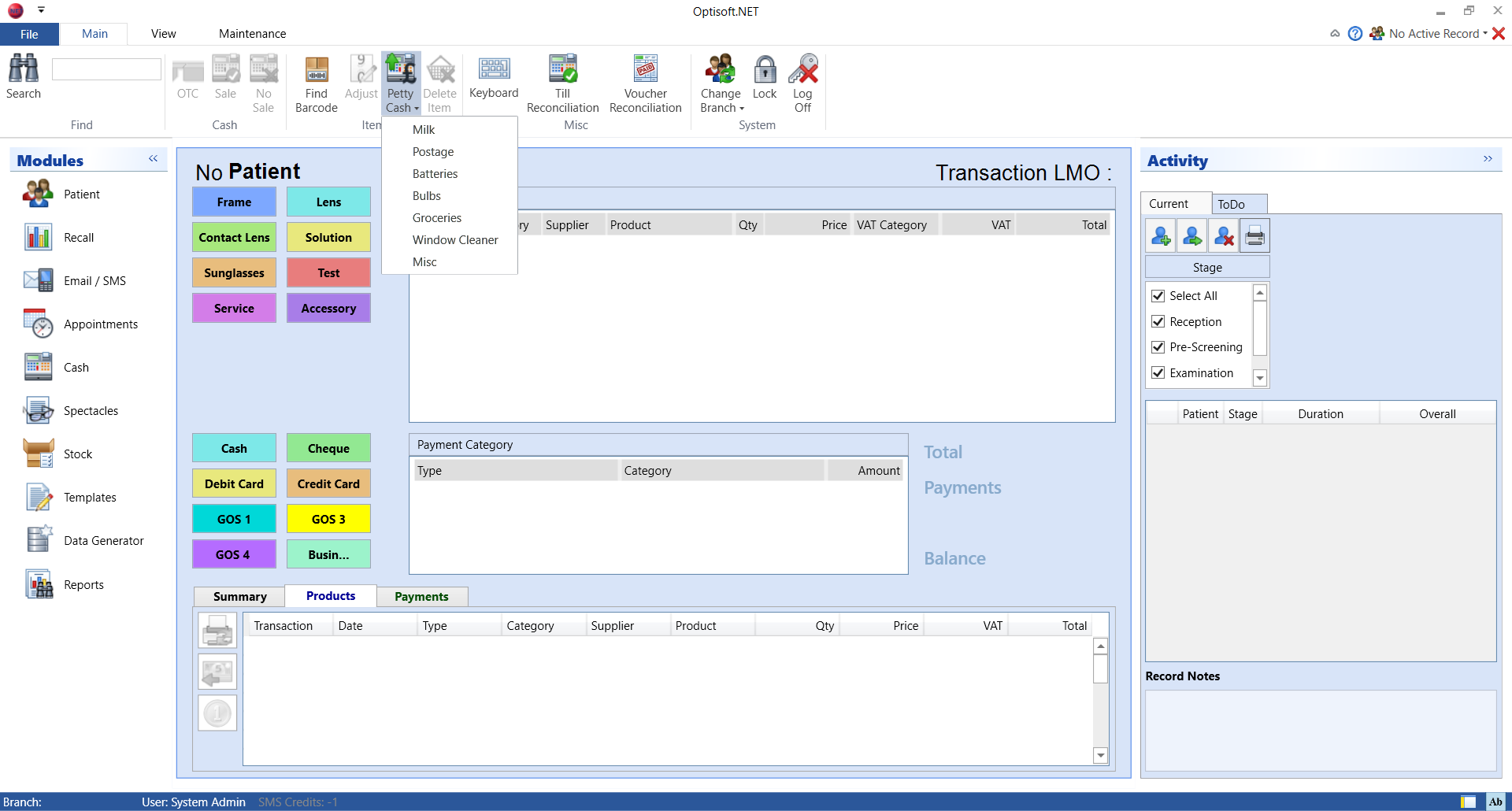
- Go to the Cash module.
- Click the Petty Cash button in the toolbar and select the relevant Petty Cash Category.
- Enter your login details.
- Enter a price.
- Click on the relevant Payment Type.
- Click on the Sale button in the toolbar.
- Confirm the transaction.