Clinical Records
From Optisoft
Contents
Overview
The Clinical Records module allows you create and manage bespoke electronic clinical visits.
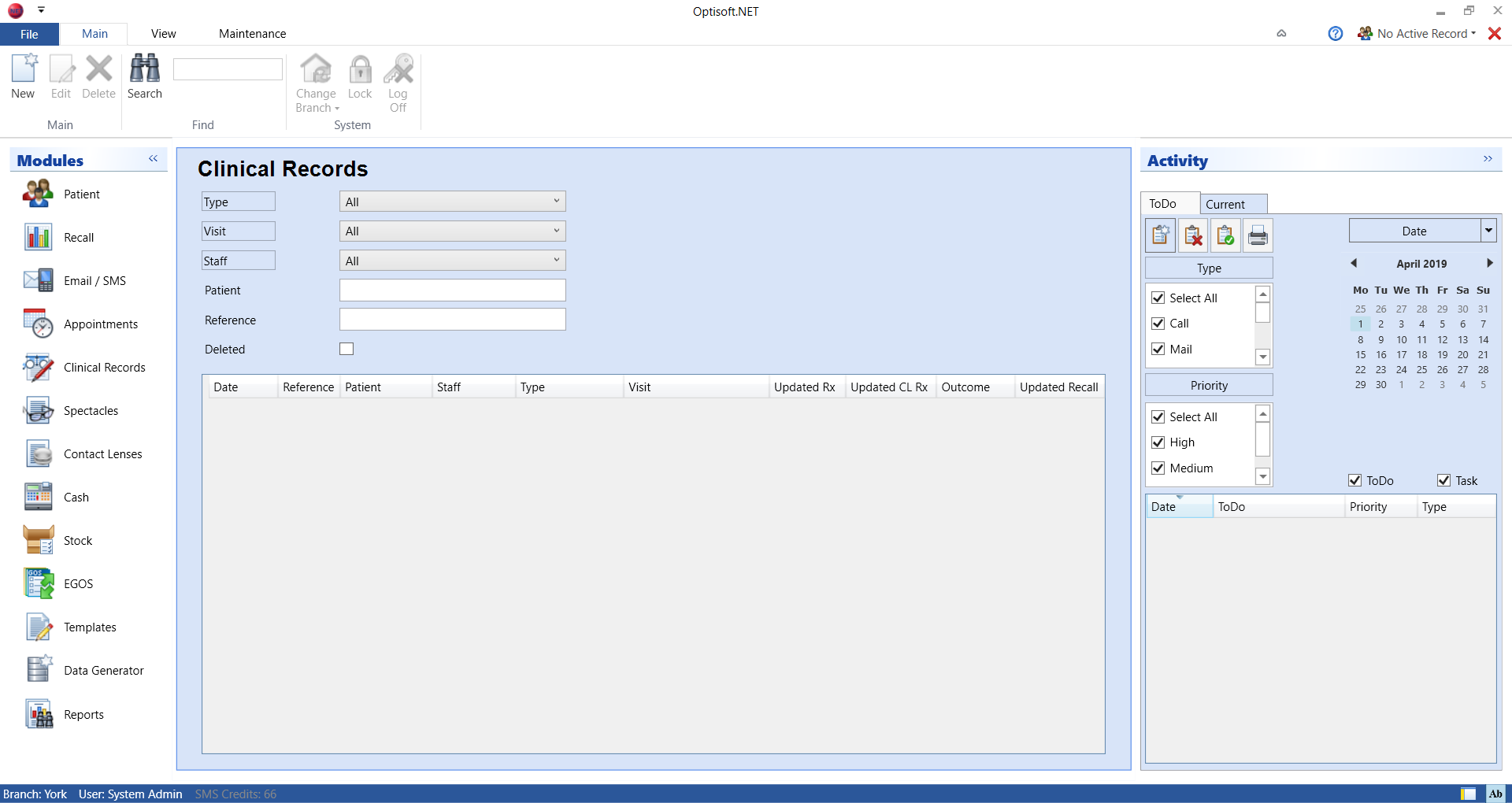
Using the Clinical Records Module
Creating a Clinical Record Visit
Find out how to create a clinical record visit by clicking the link below.
Creating a Clinical Record Visit
Ending a Clinical Record Visit
When a clinical record visit is complete, it must be ended in order to update the rest of the software. Click the link below to find out how to do this.
Ending a Clinical Record Visit
Clinical Record Drawings
It is possible to make drawings and sketches on a clinical records visit. Click the link below to find out how.
Setting Up The Clinical Records Module
Before you can use the Clinical Record module, some setup will be required.
A default setup is usually provided, however, click the link below to see how to make changes in the Clinical Records module.