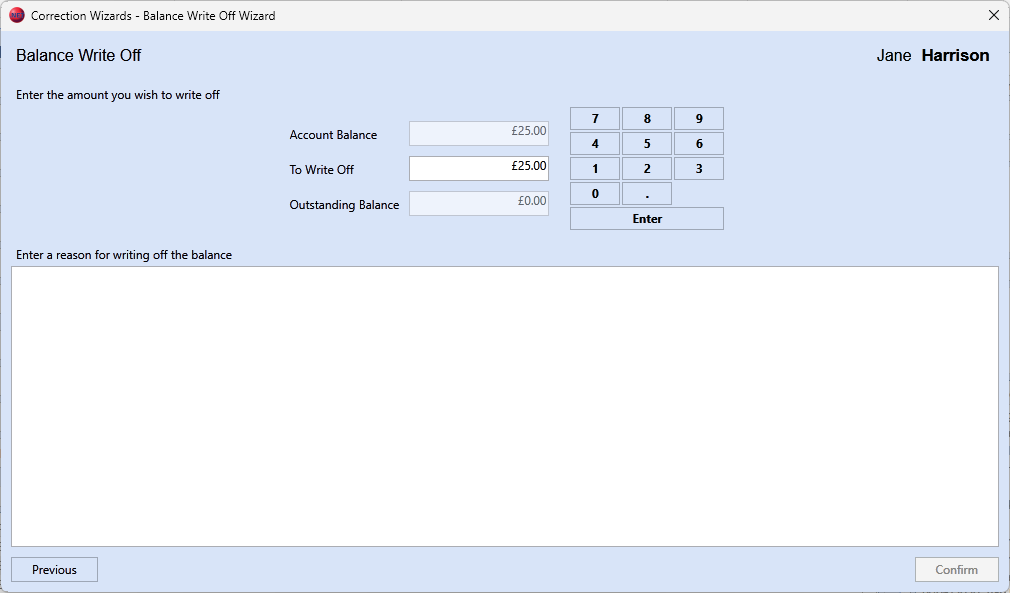Correction Wizards
Contents
THIS PAGE IS CURRENTLY UNDER CONSTRUCTION
The Correction Wizards have been designed to walk you through the different variations of a Refund, step by step.
In most cases it is important to remember a full Cash transaction is generally made up of 2 elements, the products you are selling and the payments you are making against those products. When refunding, you are either refunding one of those elements, partially or in full, or both elements at the same time.
Below is an explanation of what each Wizard does, and when it should be used.
Main Screen
The Main Screen displays the list of Wizards and a brief explanation of each.
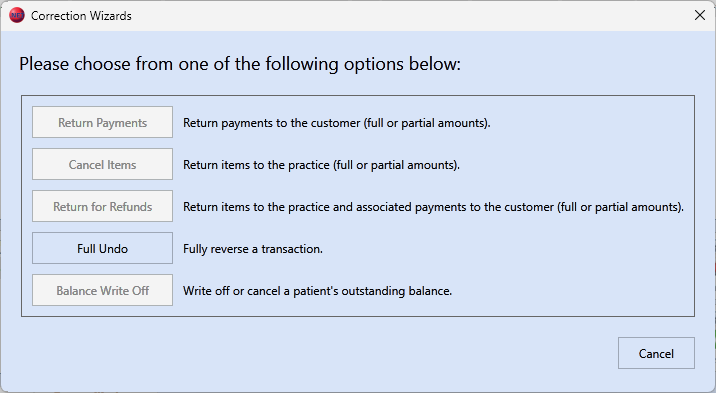
Simply select the relevant one, or press Cancel to return to the Cash module.
Return Payments
Use this wizard when only wanting to return a payment. This might be because you've recorded the wrong payment type and require to return the original payment, so you can put the correct payment back through.
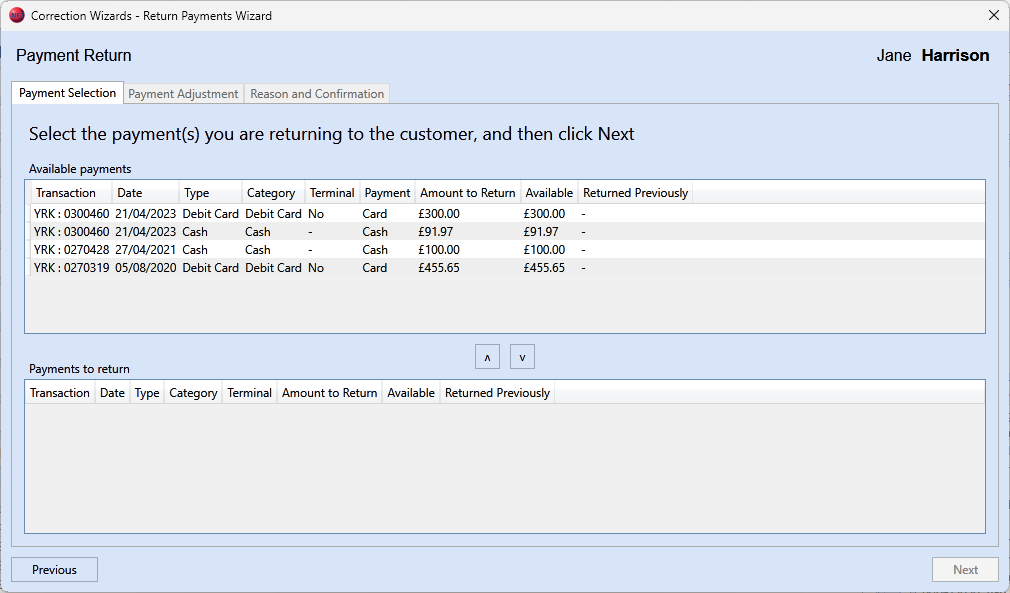
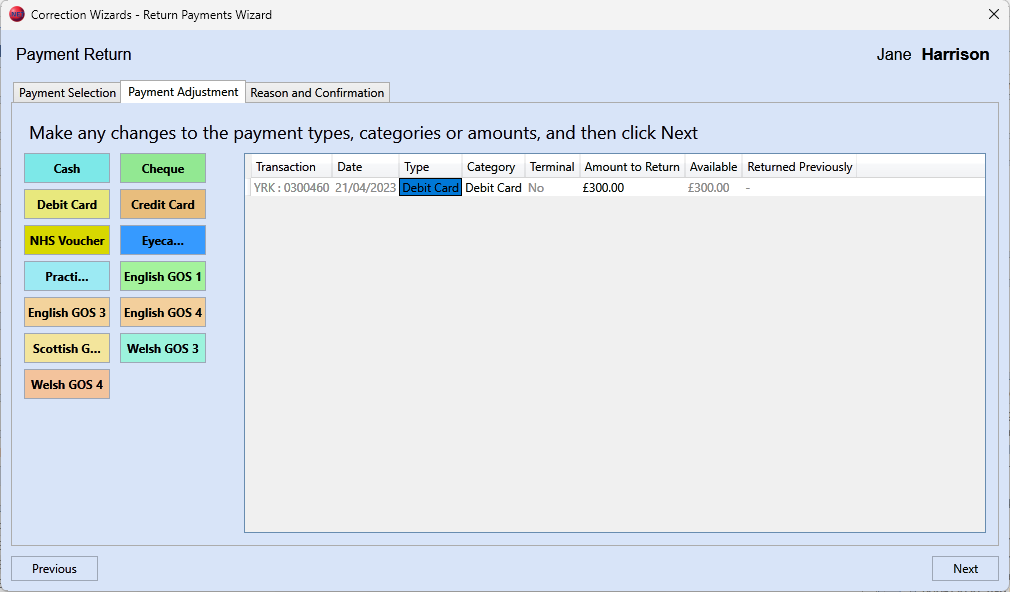
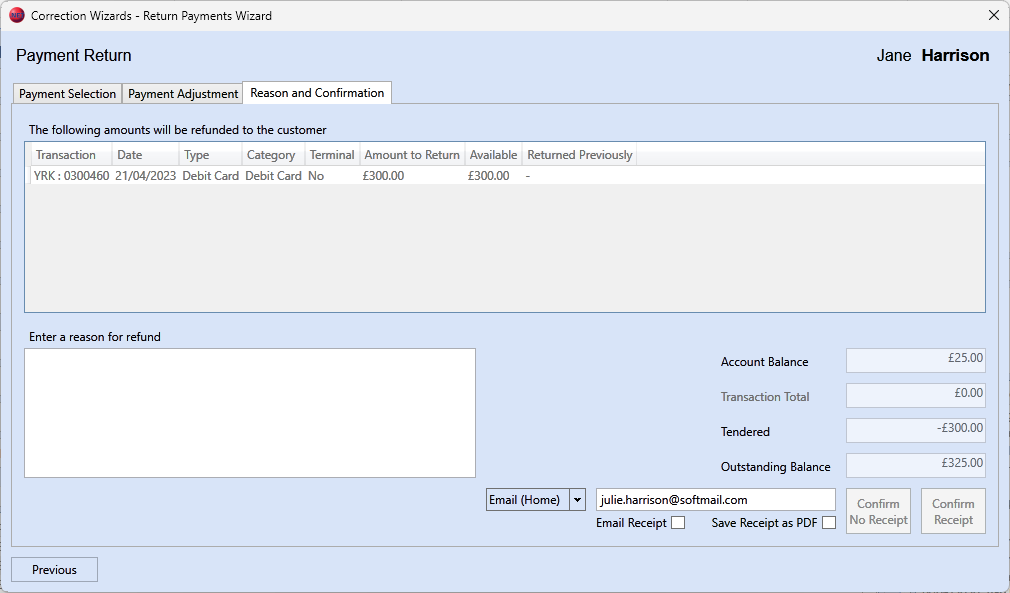
Cancel Items
Use this wizard when only wanting to return a product. This might be because you've recorded the wrong product and require to return the original product , so you can put the correct product back through. Alternatively, the patient may no longer want a particular product, but would like to keep the payment on their account for future use.
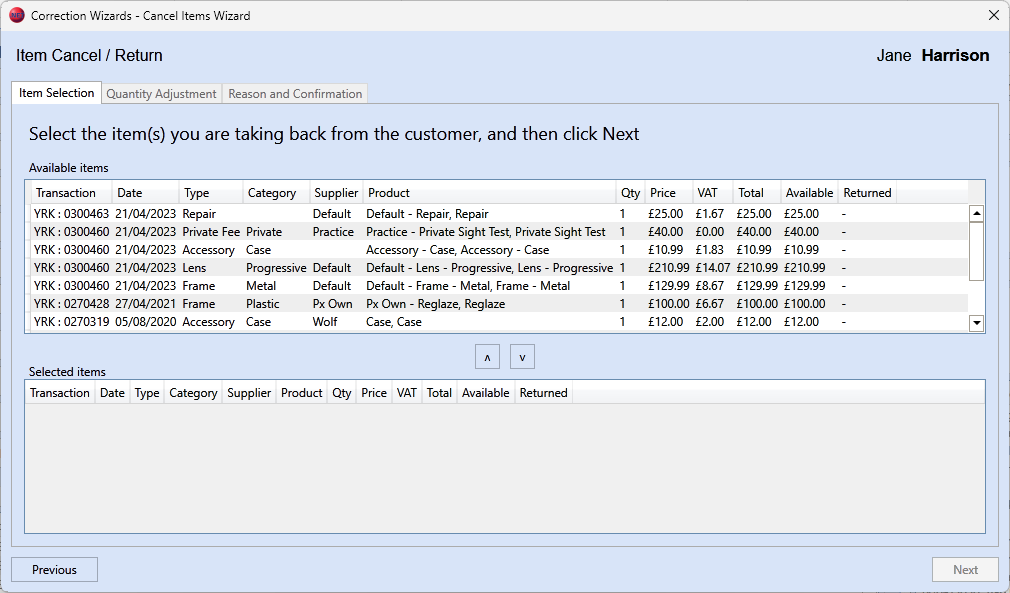
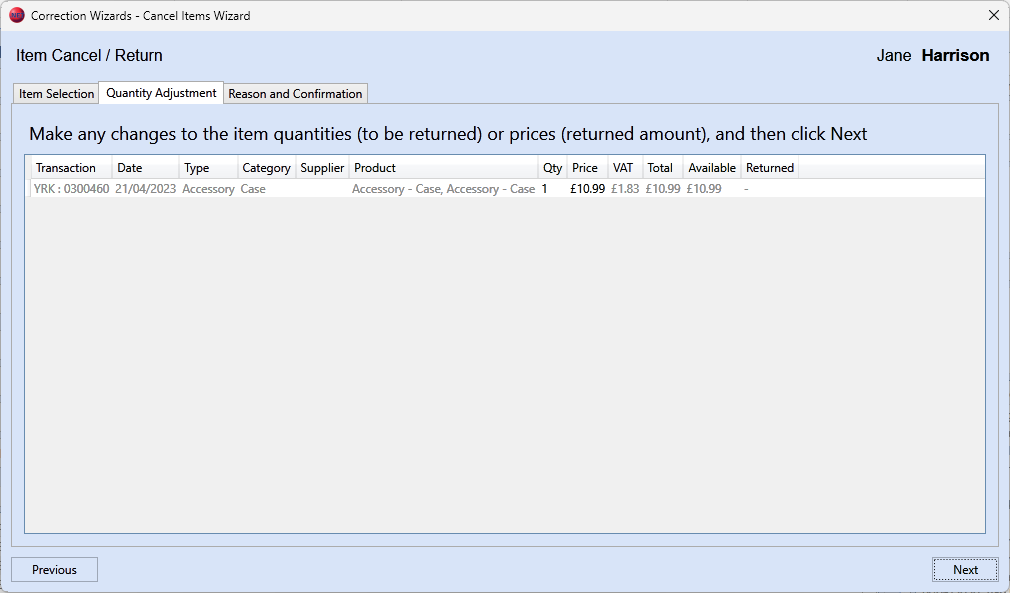
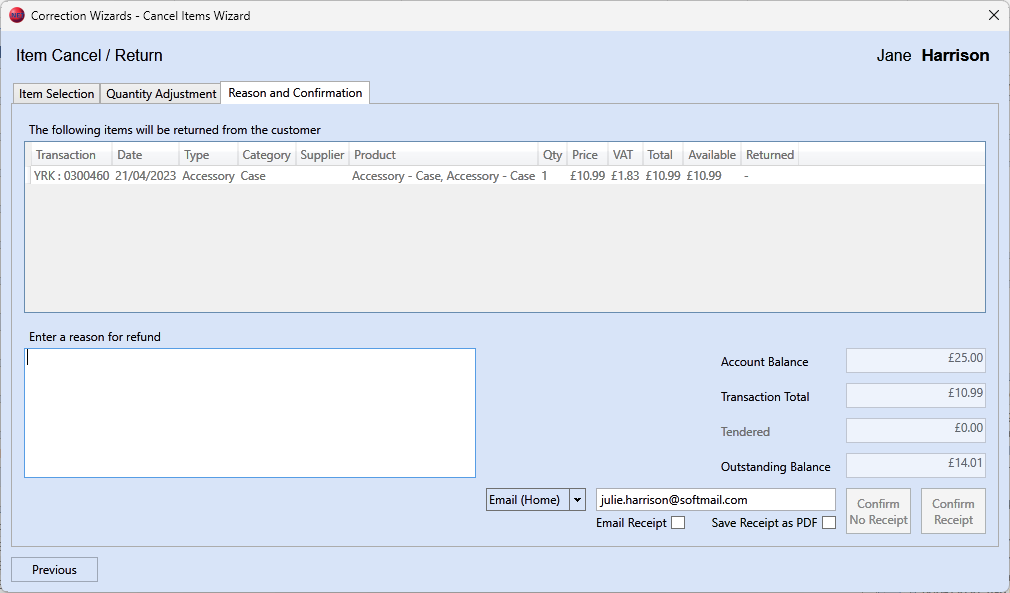
Return for Refunds
Essentially, Return for Refunds allows you to return both the Product and the Payment in the same refund.
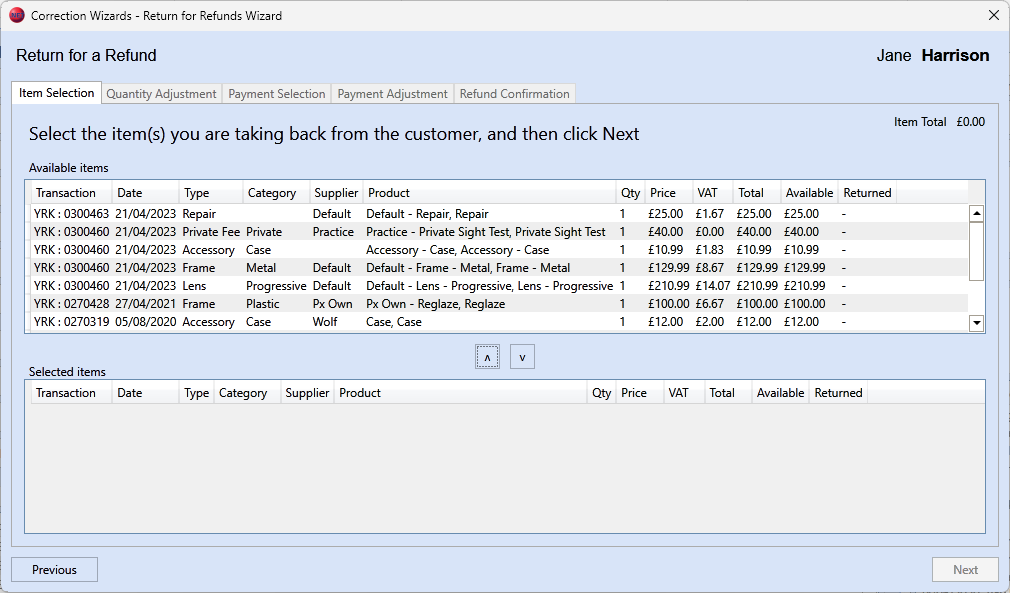
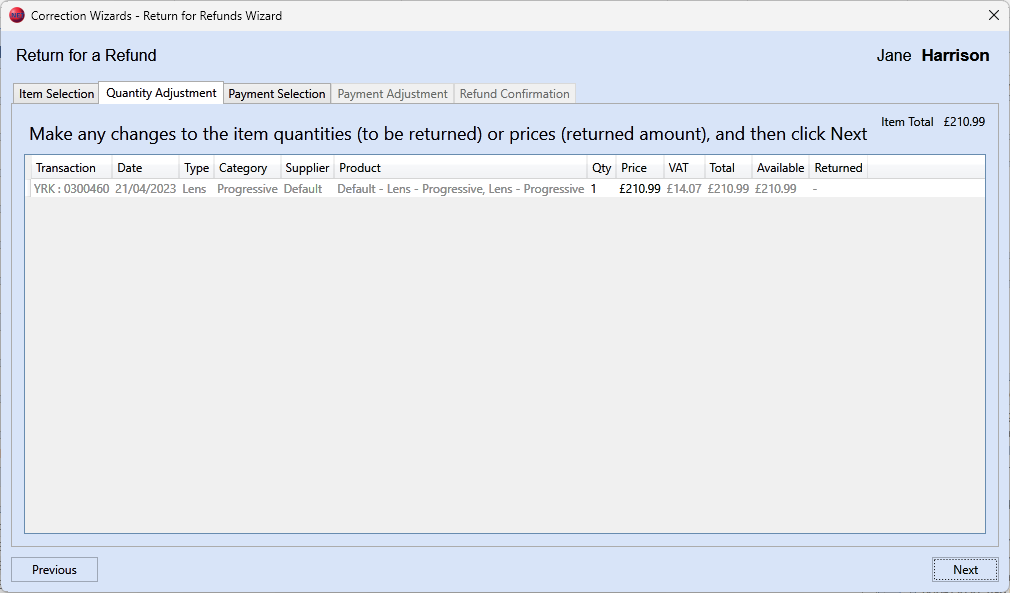
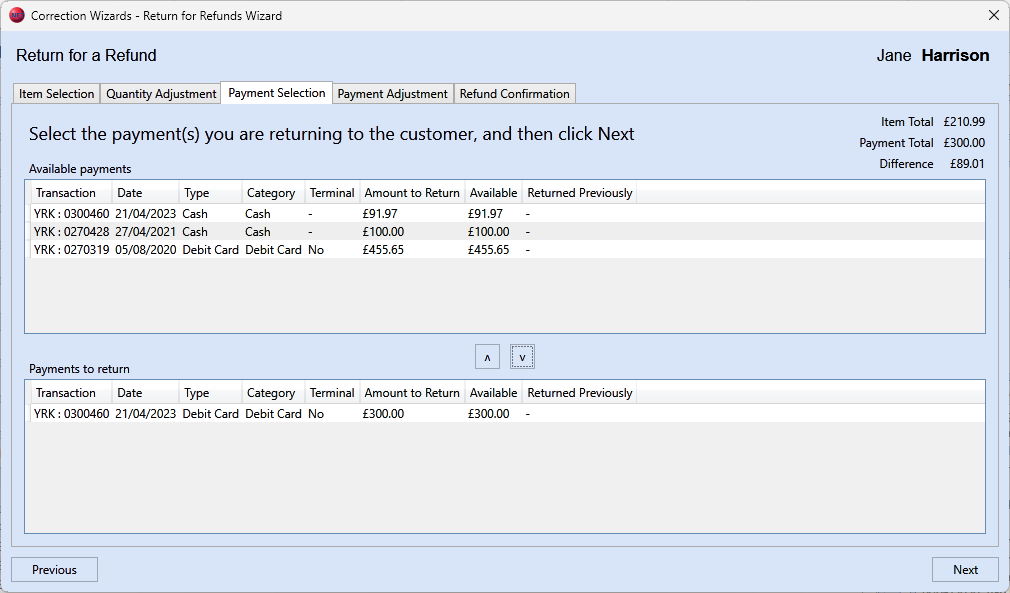
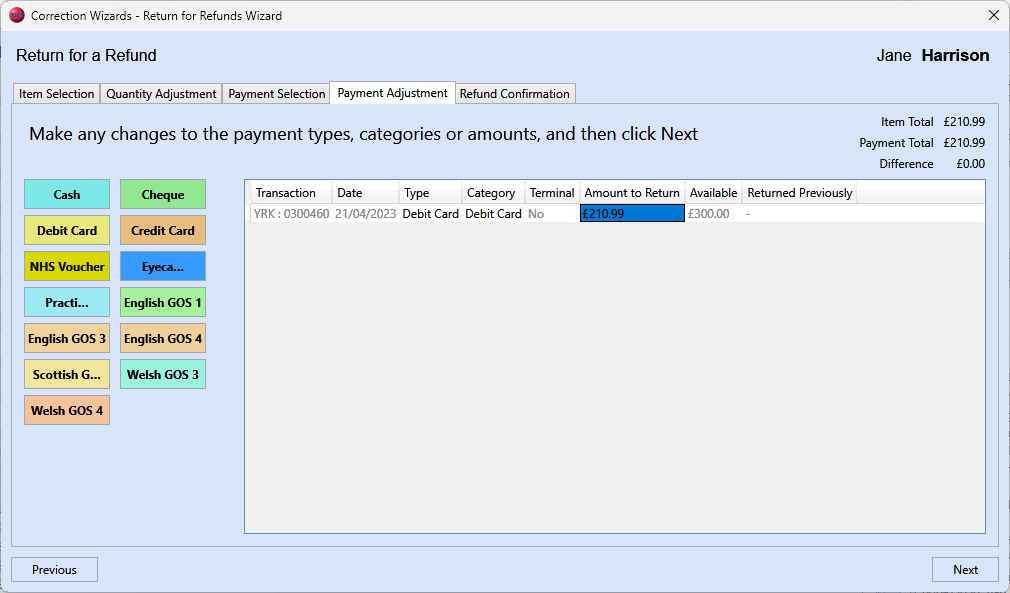
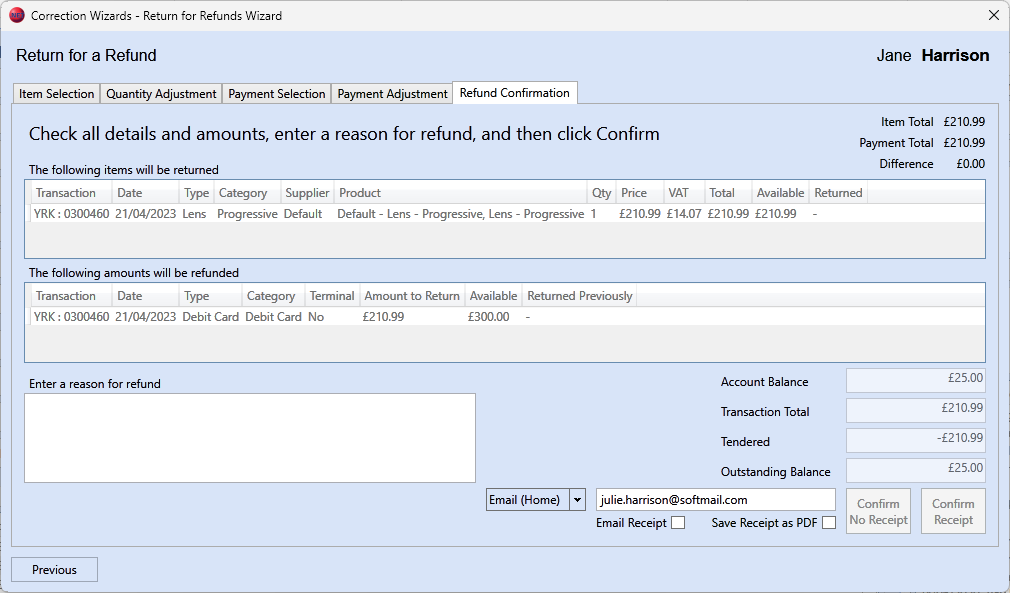
Full Undo
Use this wizard if you want to fully reverse a transaction. This wizard is especially useful when a mistake has been made.
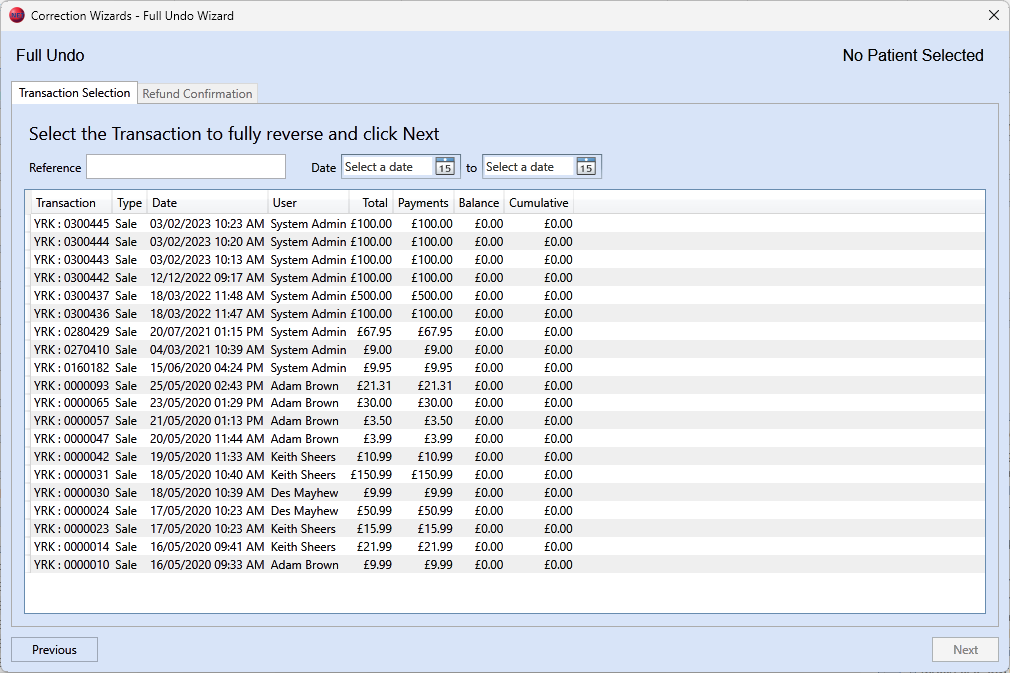
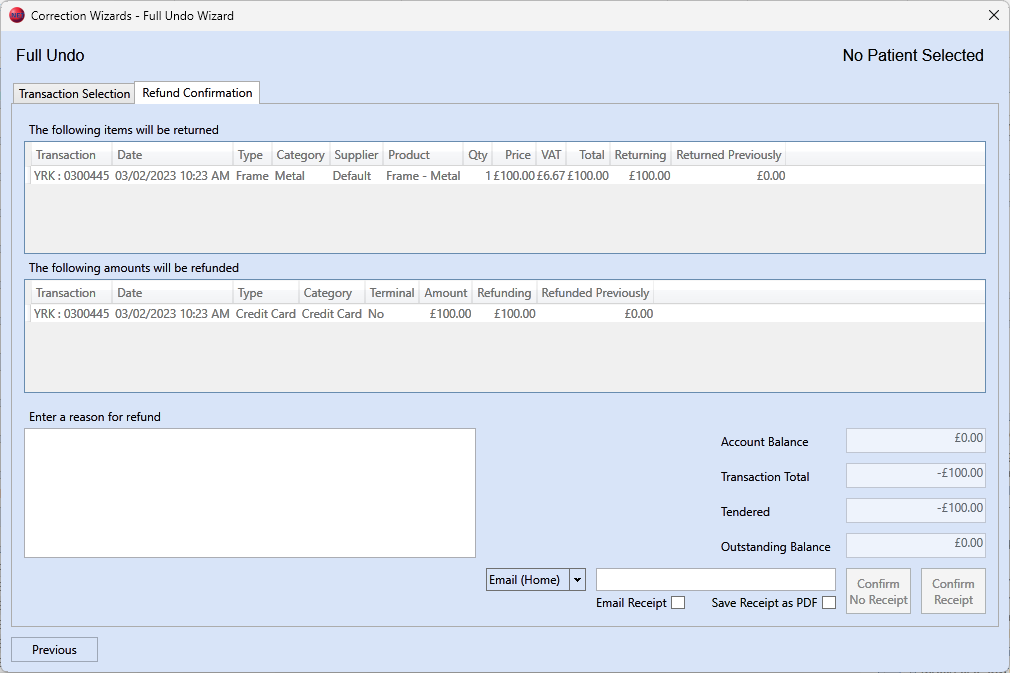
Balance Write Off
There may be a situation where you have an outstanding balance that is never going to be paid for. If this is the case, you can effectively Write Off that balance using this Wizard.