Creating a Prescription
From Optisoft
This page is currently under construction
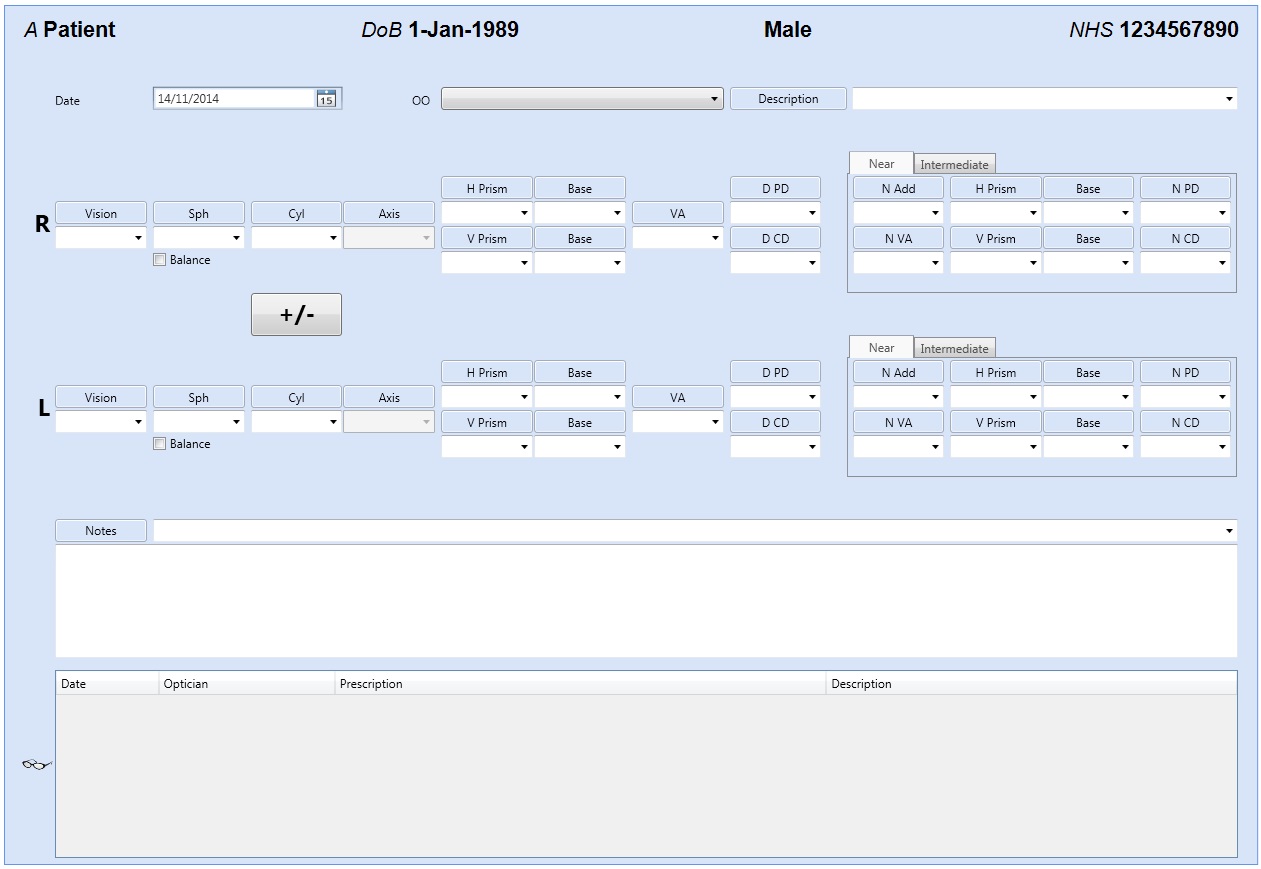
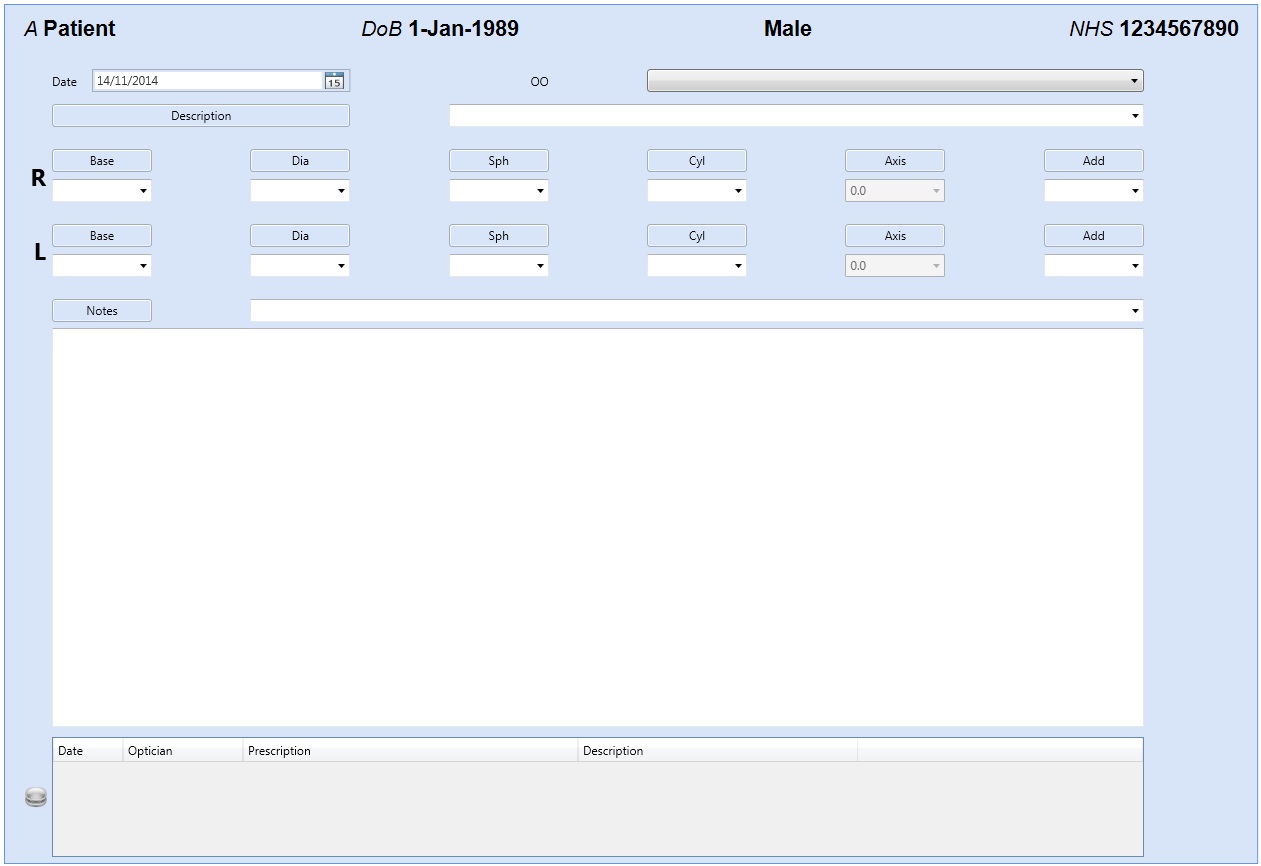
Adding a Spectacle Prescription
- In order to add a prescription, you will first need a patient record.
- Select Add a New Prescription from the Prescription tab located at the bottom of the Record screen.
- You will now be able to enter the Date, the Optician that provided the Rx and a brief Description.
- The Rx details can then be entered by either using the drop down lists, or by manually typing into the relevant text boxes.
- Any additional Notes can be made in the text box at the bottom of the screen.
Adding a CL Specification
- In order to add a CL Specification, you will first need a patient record.
- Select the Prescription tab located at the bottom of the Record screen.
- Click on the Contact Lens Icon.
- Click on the Add a New Prescription button.
- You will now be able to enter the Date, the Optician that provided the Specification and a brief Description.
- Any additional Notes can be made in the text box at the bottom of the screen.