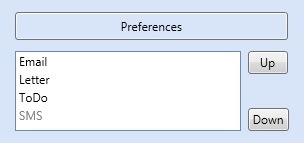Assigning a Recall
From Optisoft
This page is currently under construction
Attaching a Recall Category
In order to add a Recall to a Record, follow the below instruction.
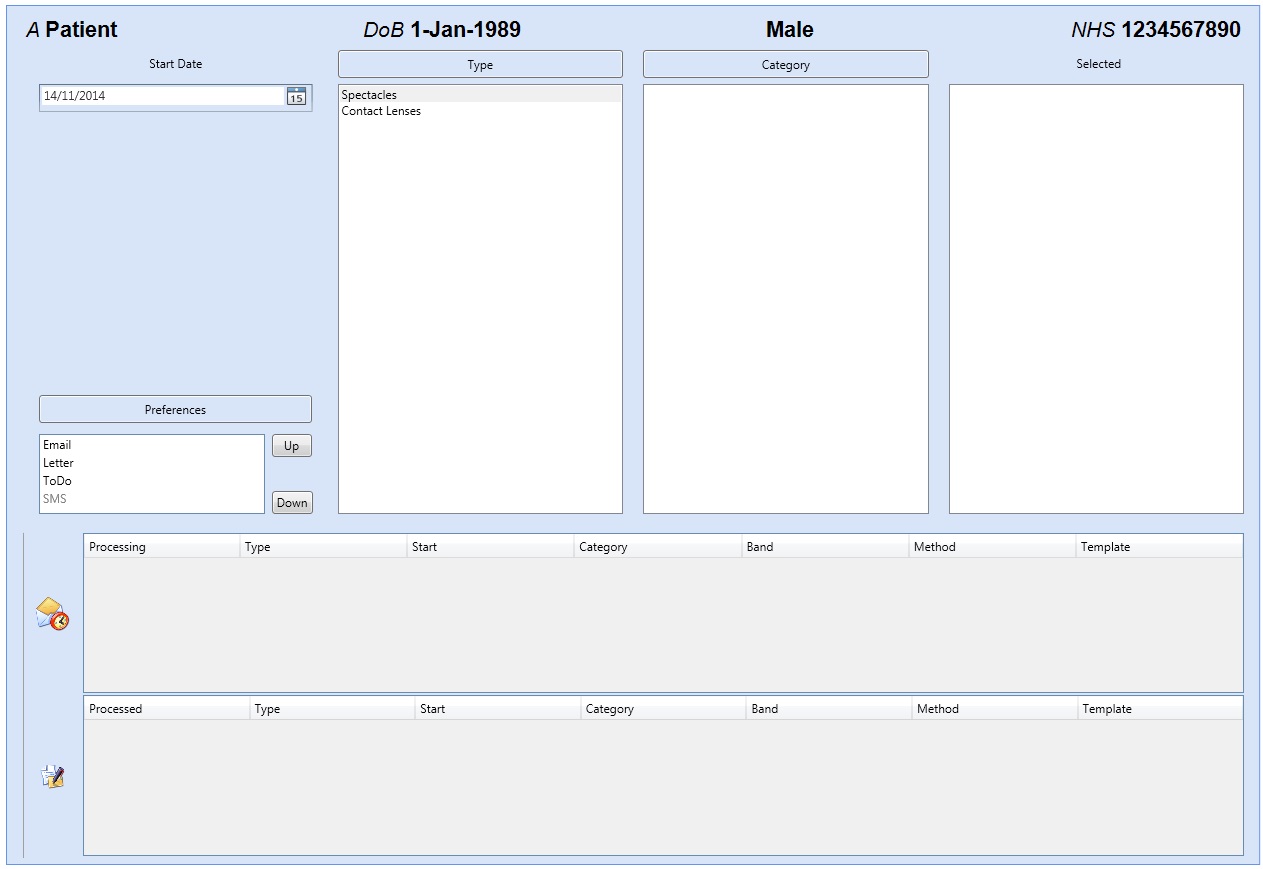
- You will first need to find a patient record.
- Select Add a New Recall from the Recall tab located at the bottom of the Record screen.
- You will now be able to enter the Start Date and select the necessary Recall Categories from the Recall Types.
- Click on Save and then Back when finished.
Patient Preferences