Maintaining the Patient Module
From Optisoft
This page is currently under construction
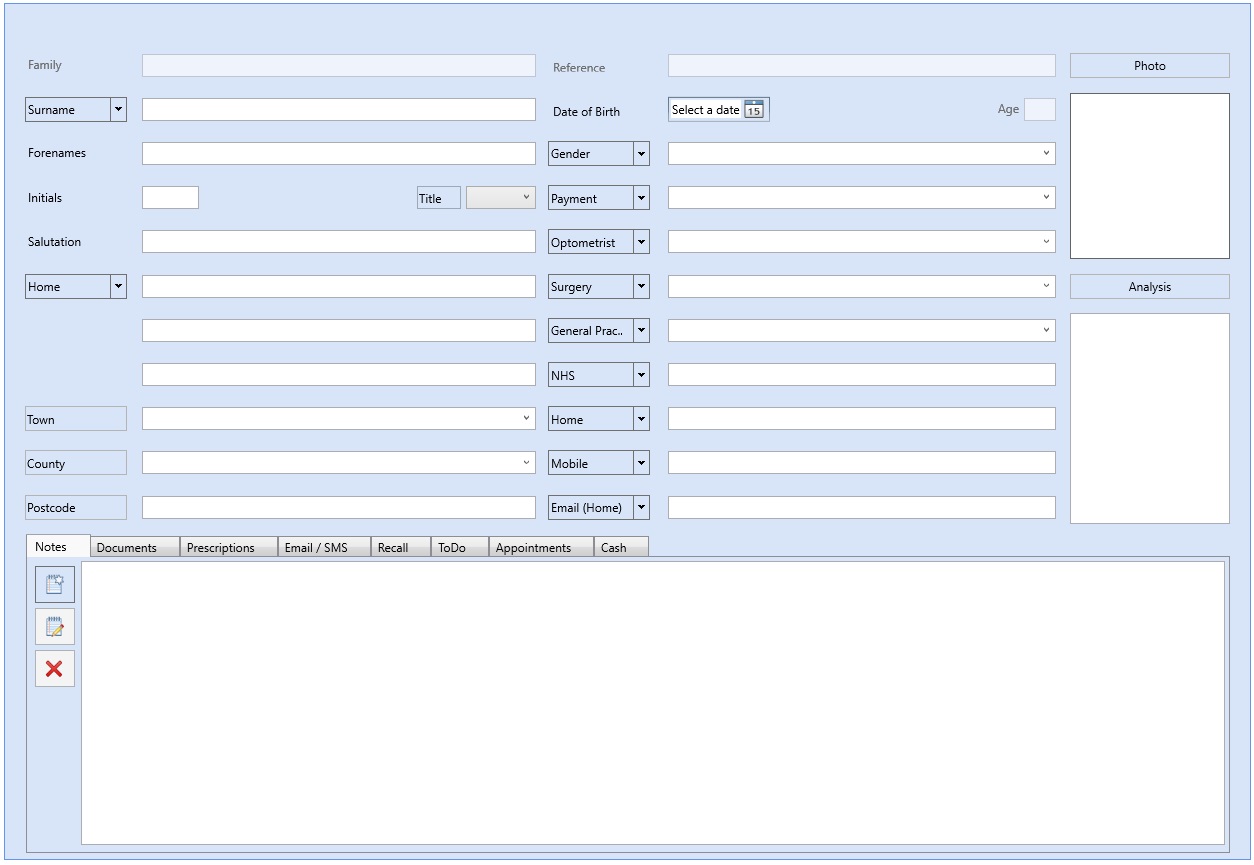
Contents
Setting the Fields
Optisoft.Net allows you to change the way your patient record looks depending on your preferences.
Some of the fields on the patient record have multiple options. For example, clicking on the arrow next to 'Home', will display the option 'Work'.
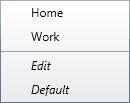
You can change which option is displayed by simply clicking on edit, and then reordering the options in the list. The one at the top will be the one that is displayed on the Record.
Alternatively you can add items into the list should you need to record extra address, for example.