Creating a Transaction
From Optisoft
A complete Transaction is made up of two sections, Sales and Payments. However, it might be necessary to split Sales and Payments across multiple transactions, depending on the actual circumstances.
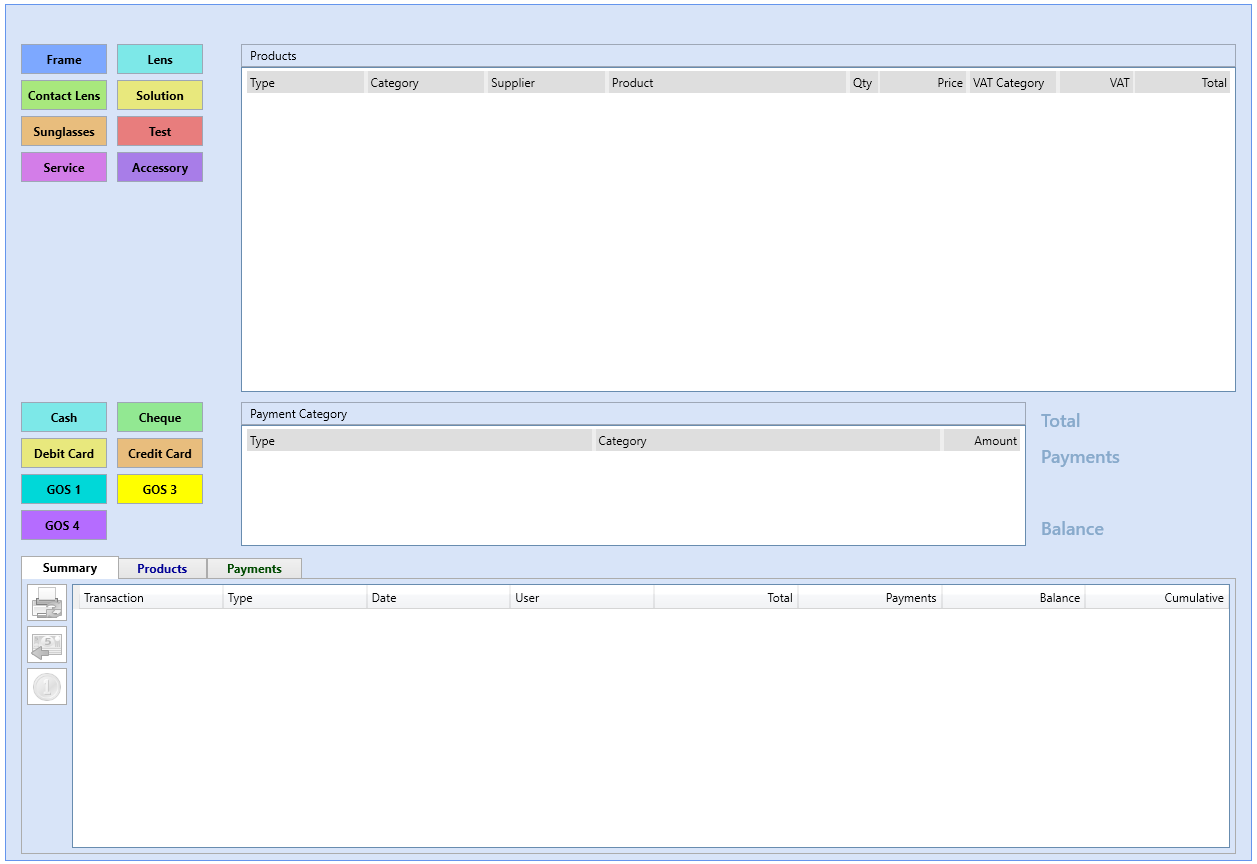
Selling
In order to Sell a Product in a transaction, you need to do the following.
Paying
In order to process a Payment in a transaction, you need to do the following.
Confirming a Transaction
As previously mentioned, it may not be necessary to Sell and Pay in the same transaction, however, when you are ready to complete the transaction your need to confirm it by using the Sale button in the toolbar.