Template Maintenance
Regardless of which type of Template you are creating, you will always have to come to the Template Maintenance screen first.
Here you need to select the Branches, Type and Method of your Template, as well as all the Merge Codes you wish to include.
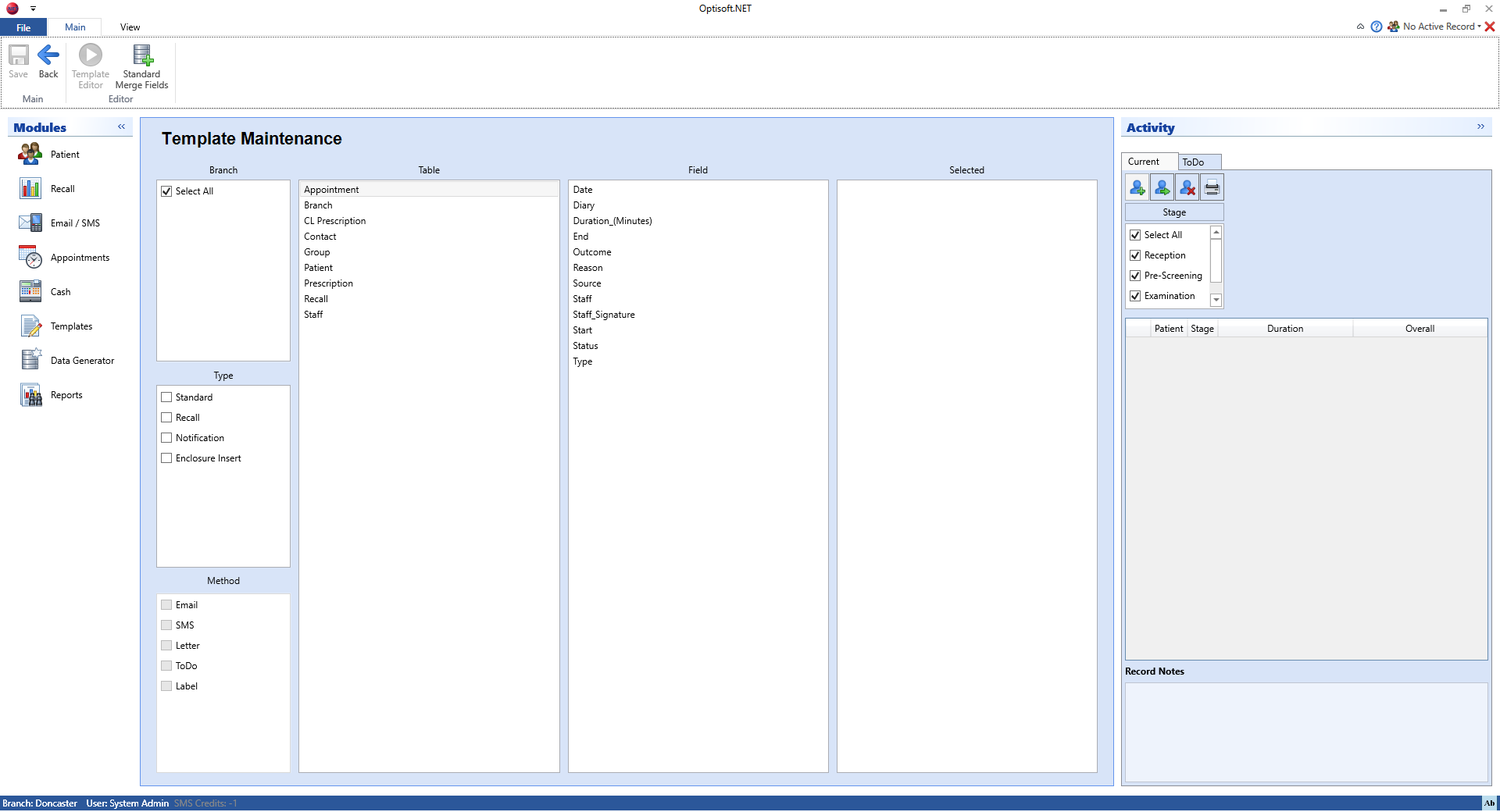
Template Types
There are 5 Templates Types within Optisoft.NET. These are:
Standard - For use within the Patients Module
Recall - For use within the Recall Module
Notification - For use within the Appointment Module
Enclosure Insert - For use within the Recall Module but specifically for use with Enclosures. Templates of this Type can only be of Method 'Letter'.
Cash - For use within the Cash Module. Templates of this Type can only be of Method 'Receipt'.
Template Methods
There are 5 Template Methods within Optisoft.NET. These are:
Letter - The user will be taken to the built in Word Processor where they can design their template using.
Email -
SMS
ToDo
Label