Adding Analysis Codes
From Optisoft
In order to Add Analysis Codes to a Patient Record, follow the below instruction.
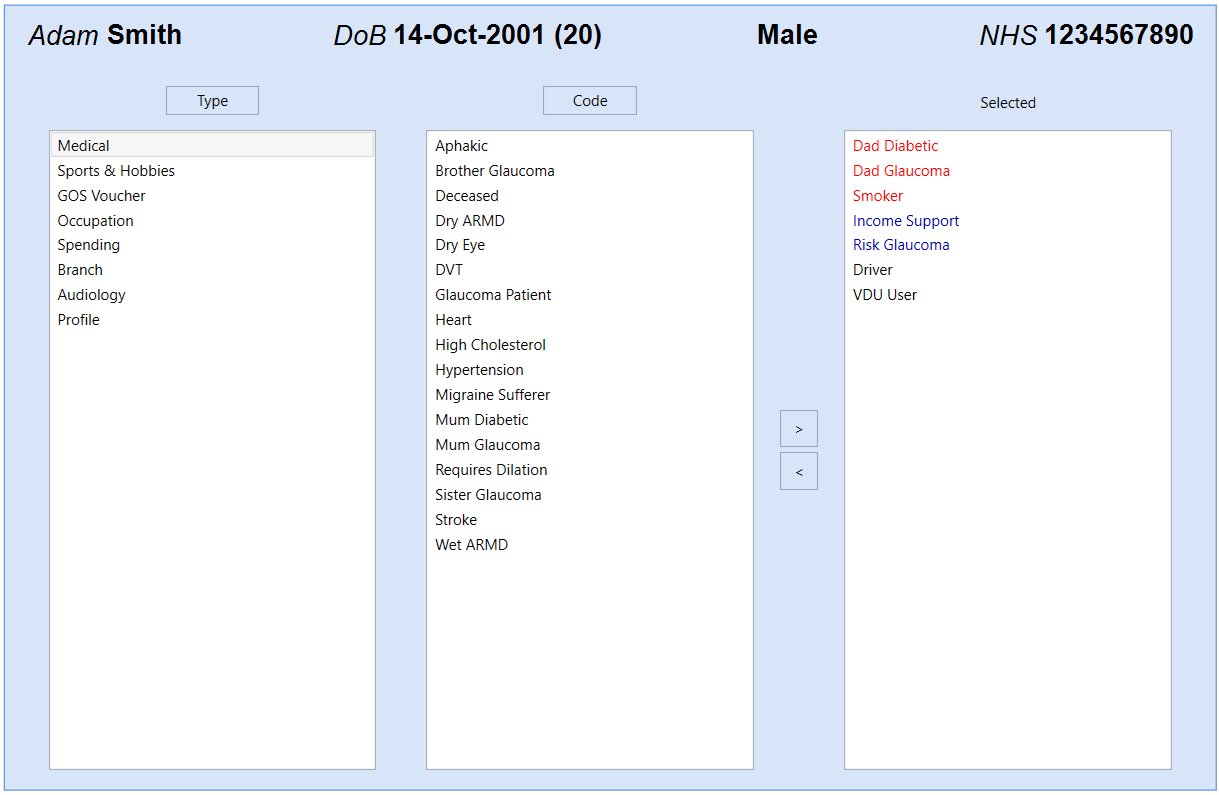
- First you need to find a patient record
- Next, click on the Analysis button
- You will now see a list of available Types. Selecting one of these types will display the list of codes attached to them.
- To add Analysis Codes to a patient record, simply double click on all the necessary codes or use the arrow buttons.
- You should see your added codes listed under the Selected column
- Now click Save and then Back to see your patient record with the newly selected codes, or use the Auto Save feature.