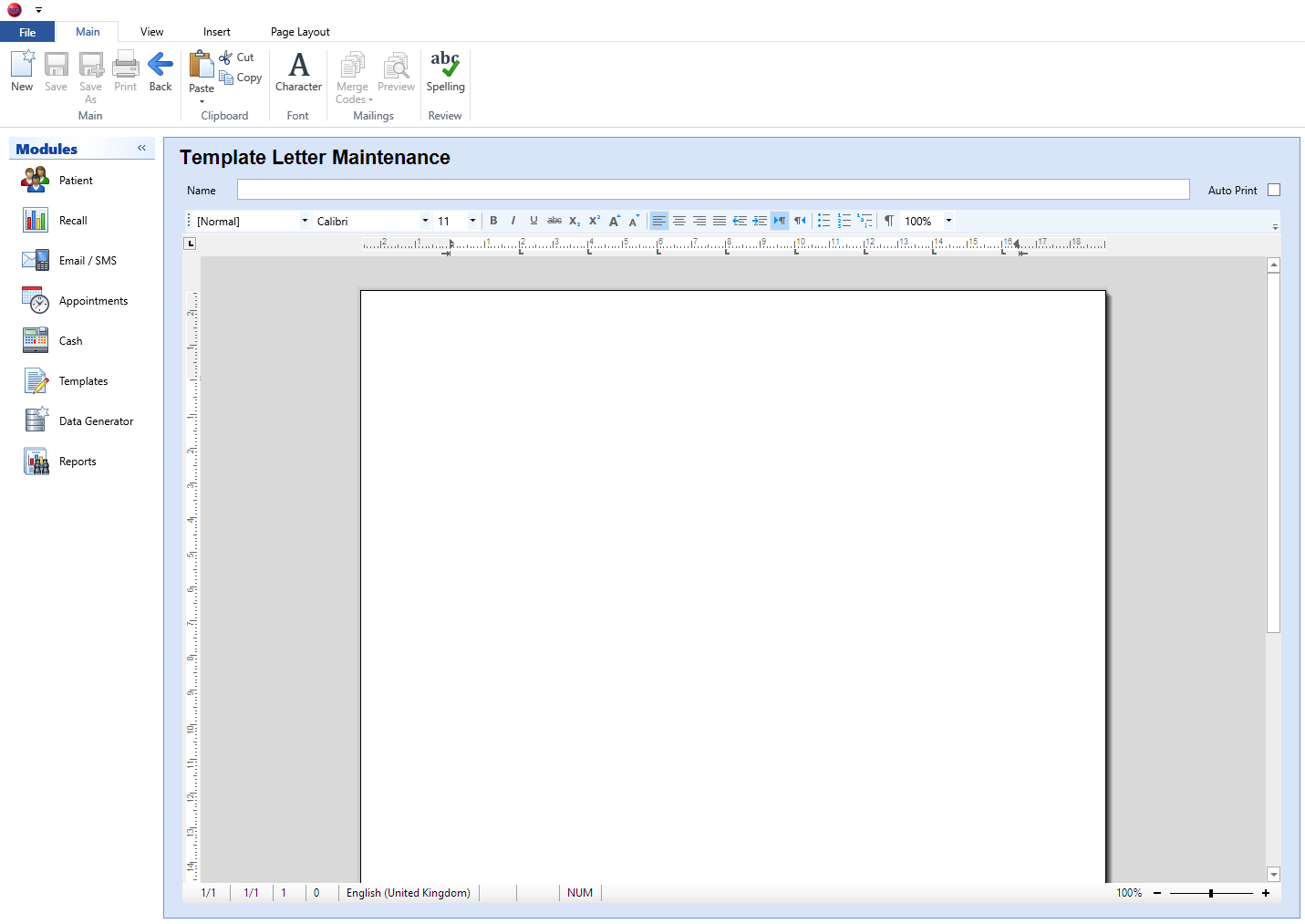Difference between revisions of "Creating a Letter/Label Template"
From Optisoft
| Line 1: | Line 1: | ||
Once you have selected you Merge Fields in the Template Maintenance screen, click Template Editor and you will be taken to the built in Word Processor within Optisoft.NET. | Once you have selected you Merge Fields in the Template Maintenance screen, click Template Editor and you will be taken to the built in Word Processor within Optisoft.NET. | ||
| − | + | <center>[[image:LetterTemplateMaintenance.png|border|700px|Patients Record]]</center> | |
Revision as of 09:31, 14 November 2017
Once you have selected you Merge Fields in the Template Maintenance screen, click Template Editor and you will be taken to the built in Word Processor within Optisoft.NET.