Creating a Receipt Template
From Optisoft
Once you have selected your options in the Template Maintenance screen, click Template Editor and you will be taken to the Receipt Template Editor.
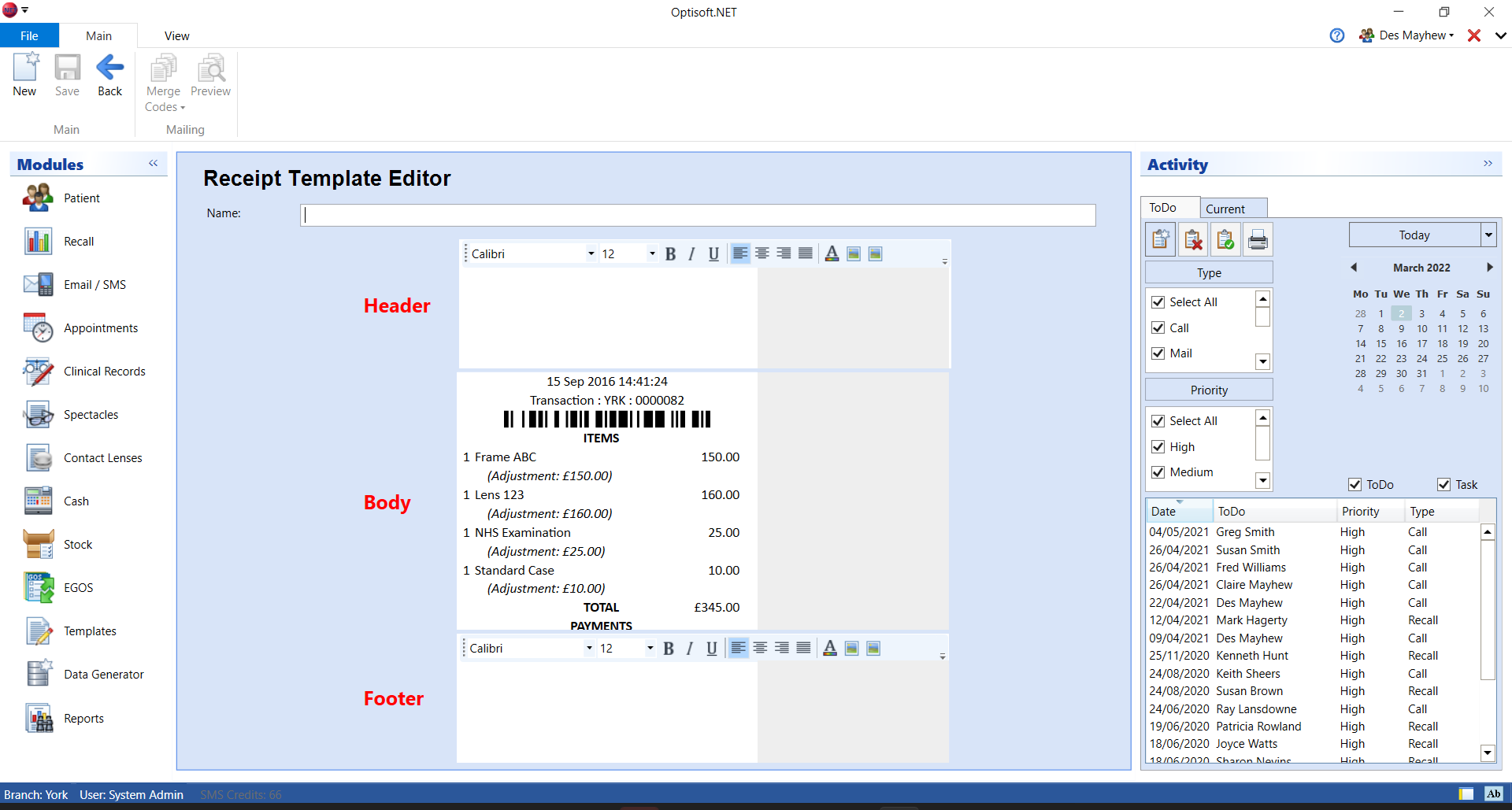
Creating a Template
In order to create a Receipt Template follow the below procedure:
- Give your Template a Name.
- You can now design your Template as necessary.
- Click Save and Back, or use the Auto Save feature.
Editor Options
The Receipt Editor has some useful features as described below:
- Editor
- Toolbar - Editing tools such as Font, Font Size, Alignment and Insert Picture can all be found within the Toolbar of both the header and footer sections.