Using the Appointments Tab
From Optisoft
The Appointments tab allows you to manage your next appointments directly from the Activity Pane, without the need to open the Appointments module.
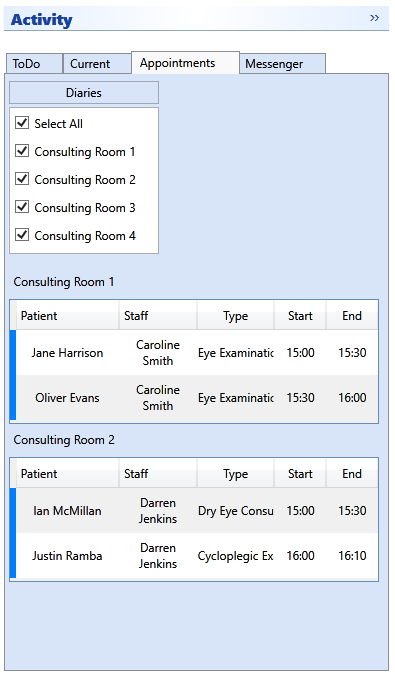
The Appointments tab will show you the next 2 appointments for each Diary you have selected in the diaries filter.
If you hover over each appointment, you will see the appointment details popup, the same as you would in the Appointment Module.
You can also right click on each appointment and be presented with the following menu:
- Edit - This will take you to the appointment details screen.
- Source - The will allow you to update your appointments Source.
- Reason - The will allow you to update your appointments Reason.
- Status - The will allow you to update your appointments Status.
- Outcome - The will allow you to update your appointments Outcome.
- Notification - The will allow you to update your appointments Notification.