Using the Messenger Tab
From Optisoft
The Messenger tab allows users to send instant messages to each other, within the same database.
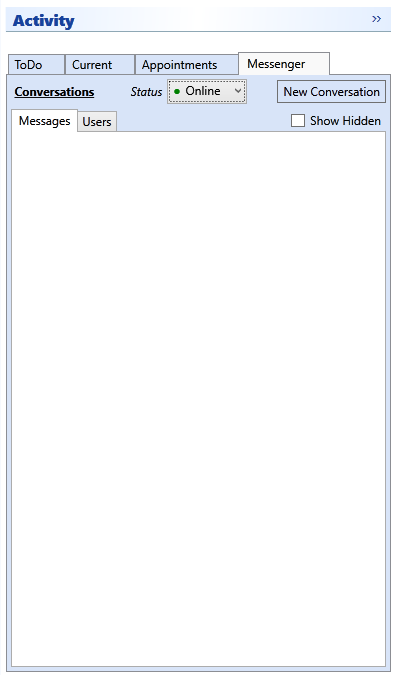
To send a message, do the following:
- Click the New Conversation button
- Select the users you wish to include, then click Create.
- Type your first message and press Send.
You will then be able to send instant messages to each other.
All conversations that are relevant to your user, will be listed on the Messages tab.
You can also see which users are currently Online, on the users tab.
To change your current status, use the Status drop down to select one of the following 4 options:
- Online
- Away
- Do Not Disturb
- Offline